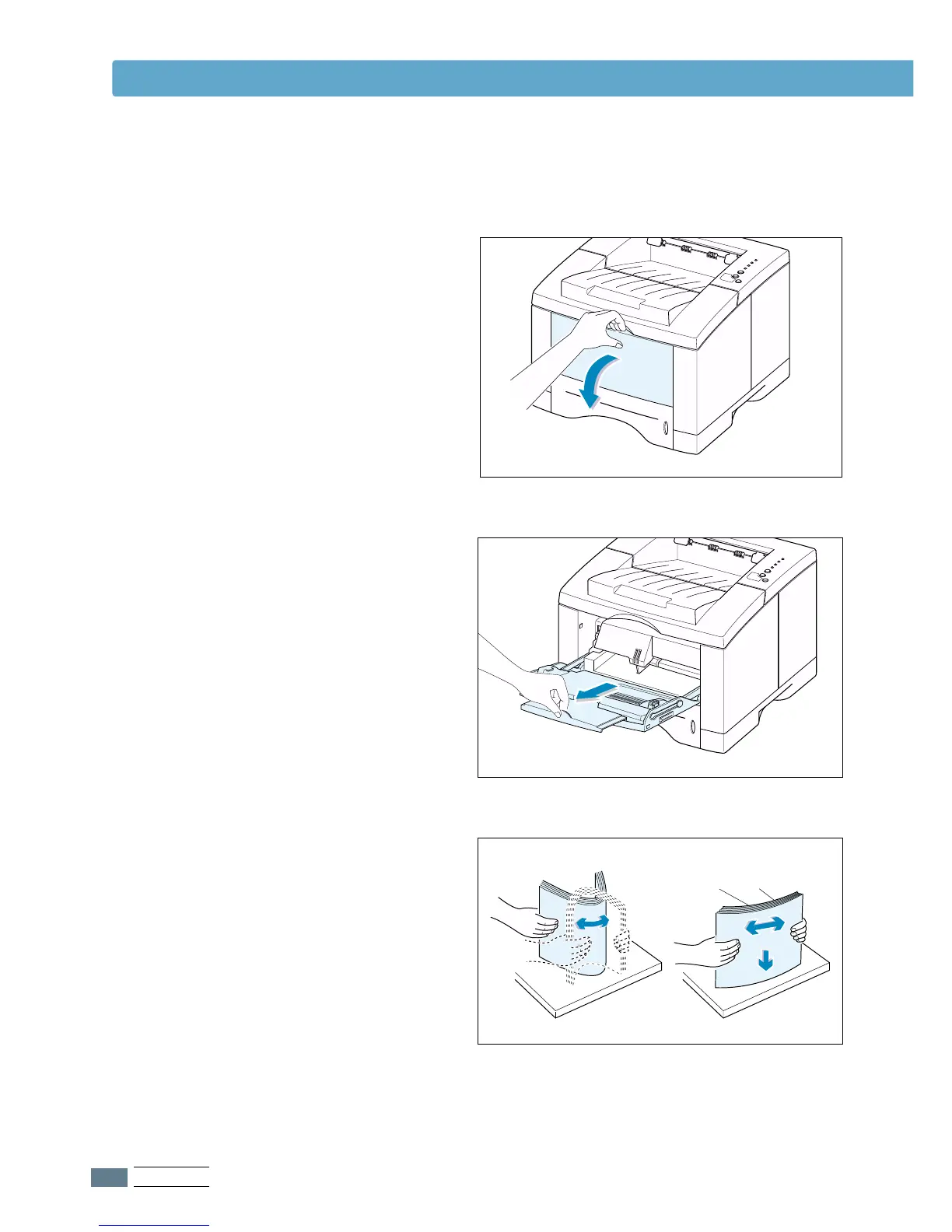4.8
PRINT MEDIA
1
Pull the Multi-Purpose Tray down towards
you.
To load paper in the Multi-Purpose Tray:
2
Slide the extender to extend the tray to
its full-length position to hold longer
paper.
3
Prepare a stack of paper for loading by
flexing or fanning them back and forth.
Straighten the edges on a level surface.
Loading Paper
