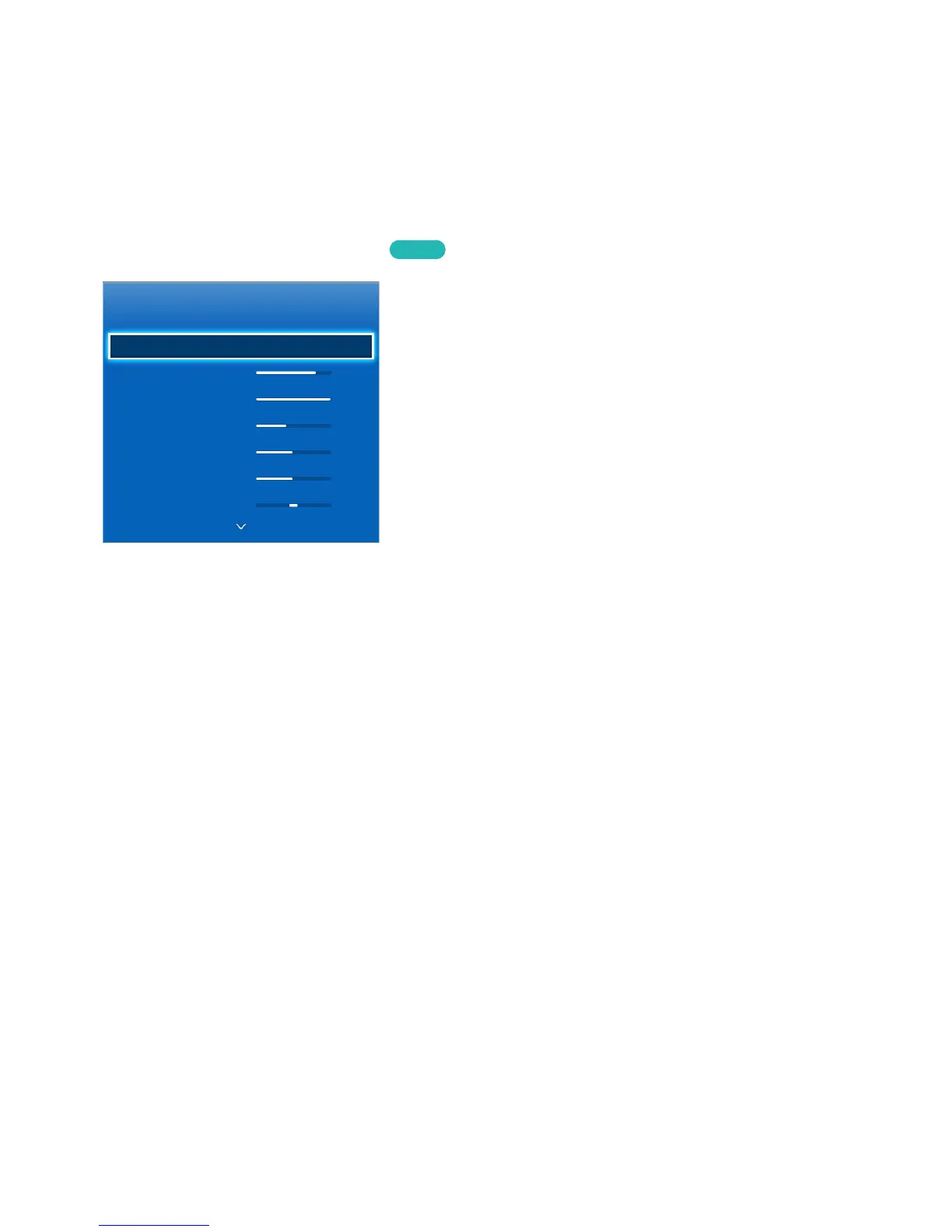Basic Picture Settings
Screen Menu > Picture
The basic image settings alter the look and feel of the image displayed on the TV screen.
Changing the Picture Mode
Screen Menu > Picture > Picture Mode
Try Now
Picture
Picture Mode Standard
• Backlight 14
• Contrast 100
• Brightness 45
• Sharpness 50
• Colour 50
• Tint (G/R) G50 R50
"
The displayed image may differ depending on the model.
Choose the optimal picture mode for your TV viewing conditions. When connected to a PC via an
HDMI-to-DVI cable, only the Standard and Entertain modes can be chosen.
●
Dynamic
This increases the brightness of the screen. It is most suitable for bright environments.
●
Standard
This is the default mode.
●
Natural
This is useful for reducing eye strain. This mode is available for LED TVs only.
