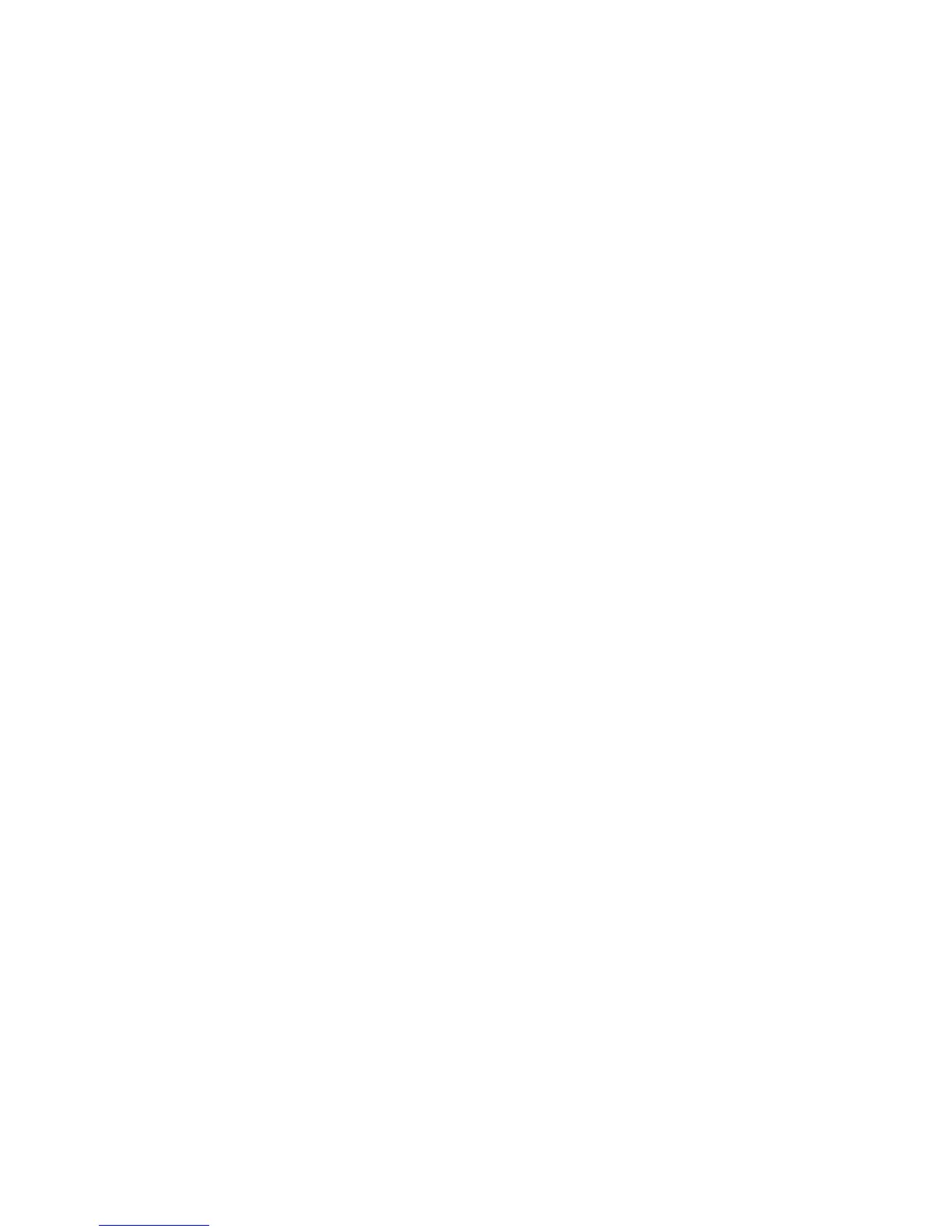Additional Photo Playback Settings
●
Zoom: Select the Zoom on-screen button. Zoom in by up to a factor of 4.
●
Rotate: Select the Rotate on-screen button. This rotates the current photo 90 degrees clockwise.
●
Picture Size: Select the Picture Size button and then select the picture size.
●
Receiver: Select the Receiver button and then power on the AV receiver.
●
Picture Mode: Select the Settings on-screen button and then select Picture Mode. Select a
picture mode.
●
Sound Mode: Select the Settings on-screen button and then select Sound Mode. Select a sound
mode. However, this option is not available while background music is playing.
●
Information: Select the Settings on-screen button and then select Information to view detailed
information about the current video.
