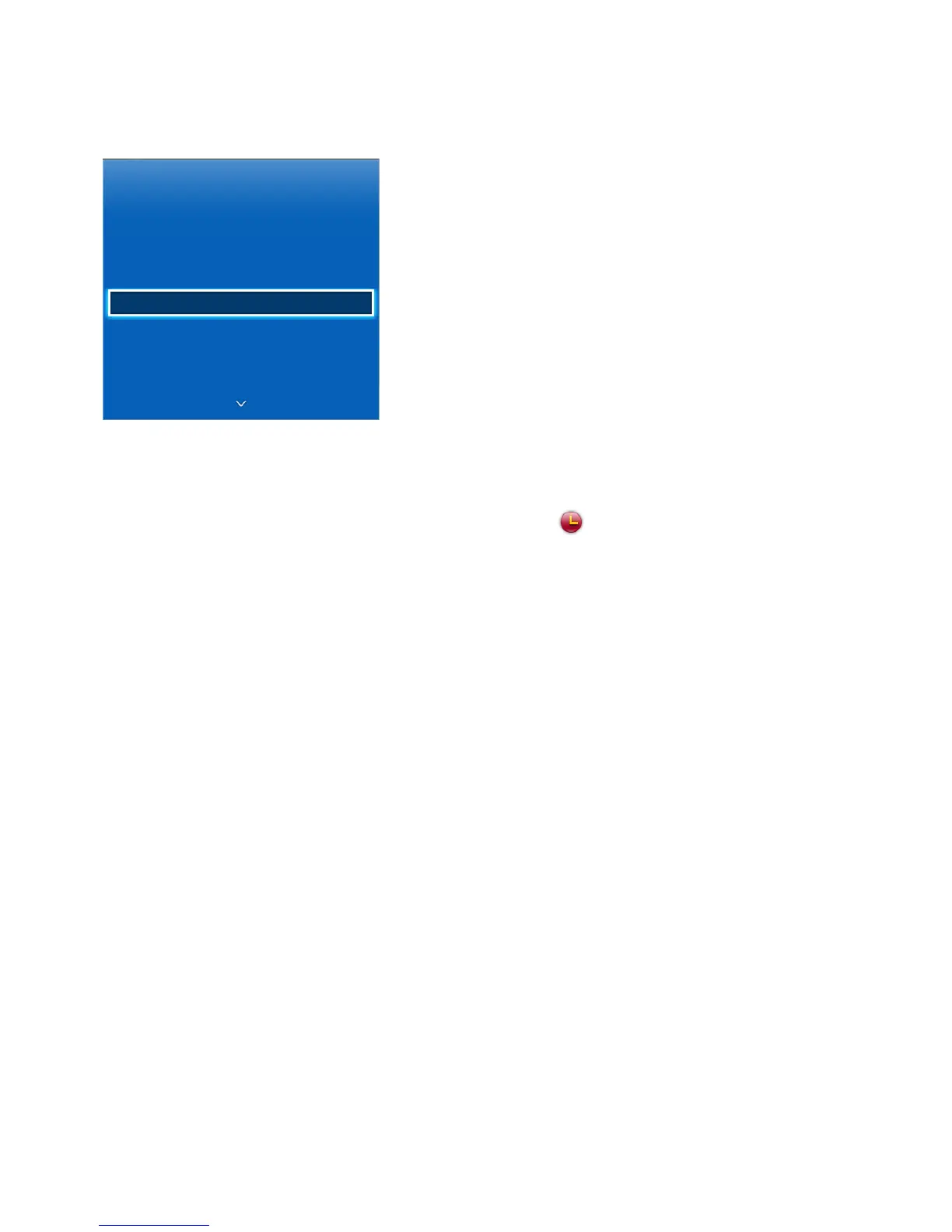Schedule Recording
Screen Menu > Broadcasting > Schedule Manager
Broadcasting
Auto Tuning
Channel List
Guide
Schedule Manager
Edit Channel
Edit Favourites
Channel Settings
"
The displayed image may differ depending on the model.
This SMART TV is capable of recording current and future programmes onto a USB storage device for
later viewing without the use of an external recording device.
Schedule Recording is available for digital channels only. The
icon appears next to channels and
programmes that have been configured for a Schedule Recording.
You can view recordings by selecting Recorded TV of the On TV or Photos, Videos & Music.
