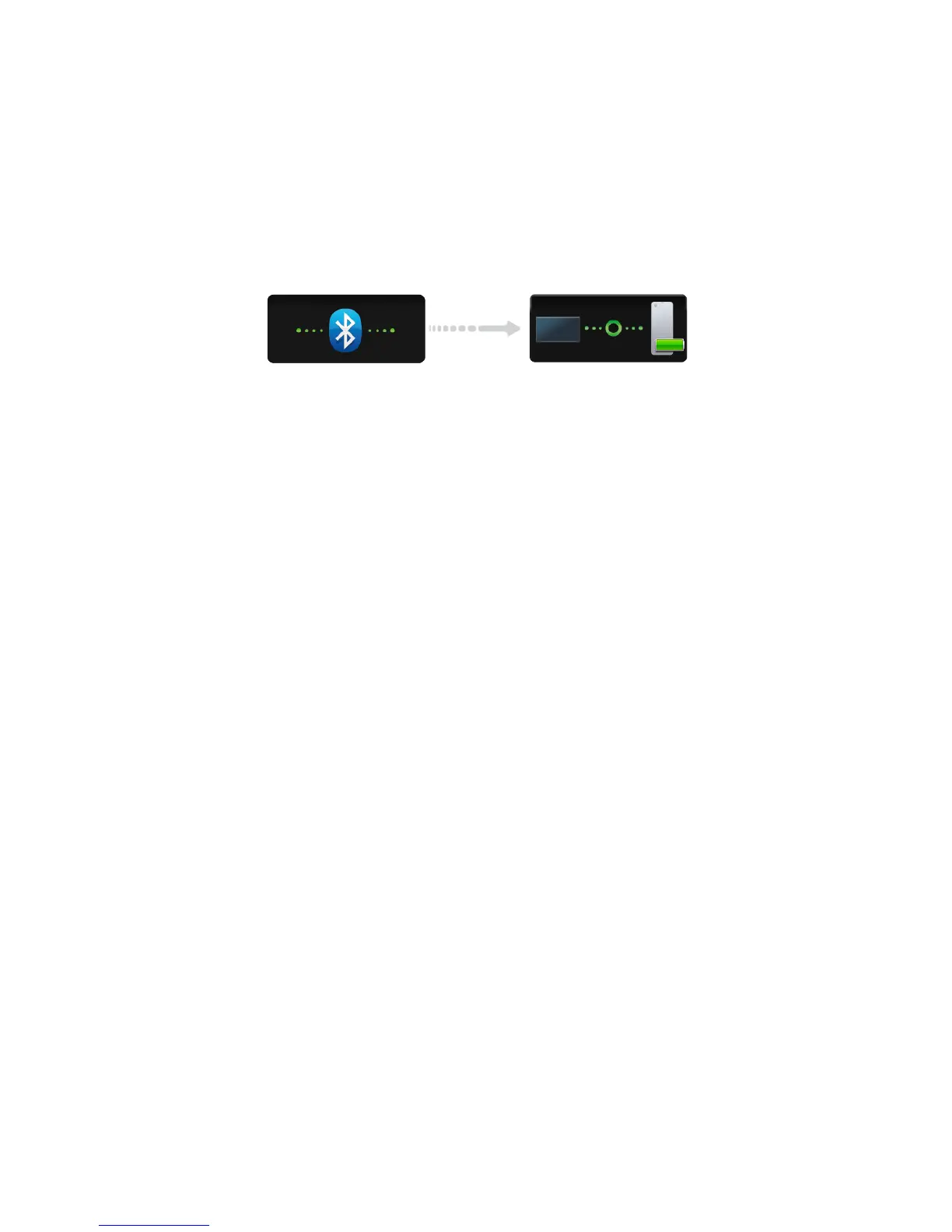Connecting to the TV
In order to operate the TV using a Smart Touch Control, you must first pair it to the TV via Bluetooth.
However, the Smart Touch Control is only available for the paired Samsung TV.
1.
When the TV is off, point the Smart Touch Control at the remote control receiver of the TV and
press the TV
P
button for the first pairing. Only this buttons sends an IR signal. The remote
control receiver's location may vary depending on the model.
2.
A Bluetooth icon will appear at the bottom left of the screen as shown below. The TV will then
attempt to connect to the Smart Touch Control automatically.
<Attempting to connect and completion icons>
