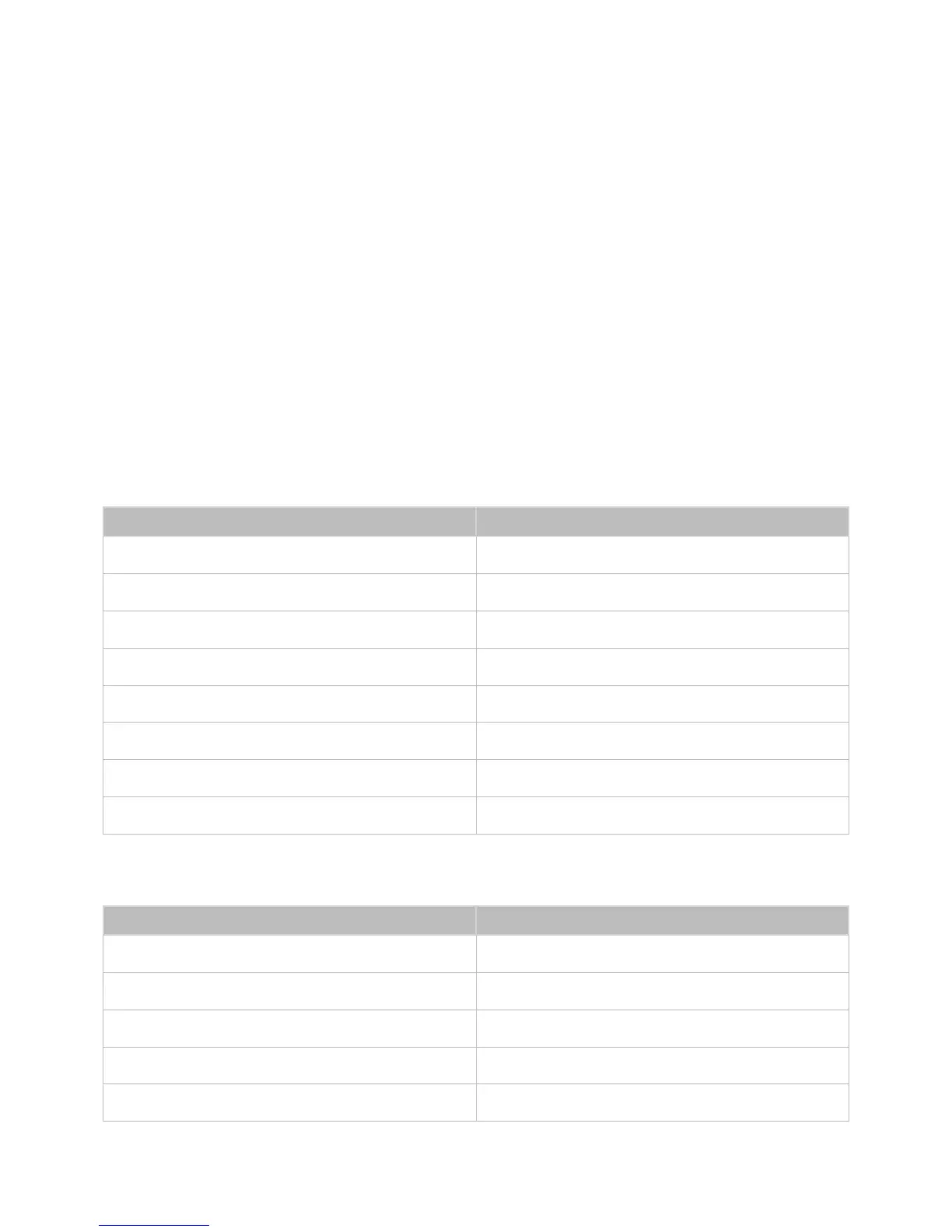Videos/Photos
Refer to the "Subtitle and Media Contents file formats, and Codec".
Computer via HDMI
The optimal resolution for using the computer display is 1920 x 1080. Only LED TVs can convert a 2D
computer display into 3D. If the resolution is not set properly, 3D display and full-screen display may
not be available.
Subtitle and Media Contents file formats, and Codec
Subtitle
External
Name File Extension
MPEG-4 Timed text .ttxt
SAMI .smi
SubRip .srt
SubViewer .sub
Micro DVD .sub or .txt
SubStation Alpha .ssa
Advanced SubStation Alpha .ass
Powerdivx .psb
Internal
Name Container
Xsub AVI
SubStation Alpha MKV
Advanced SubStation Alpha MKV
SubRip MKV
MPEG-4 Timed text MP4
