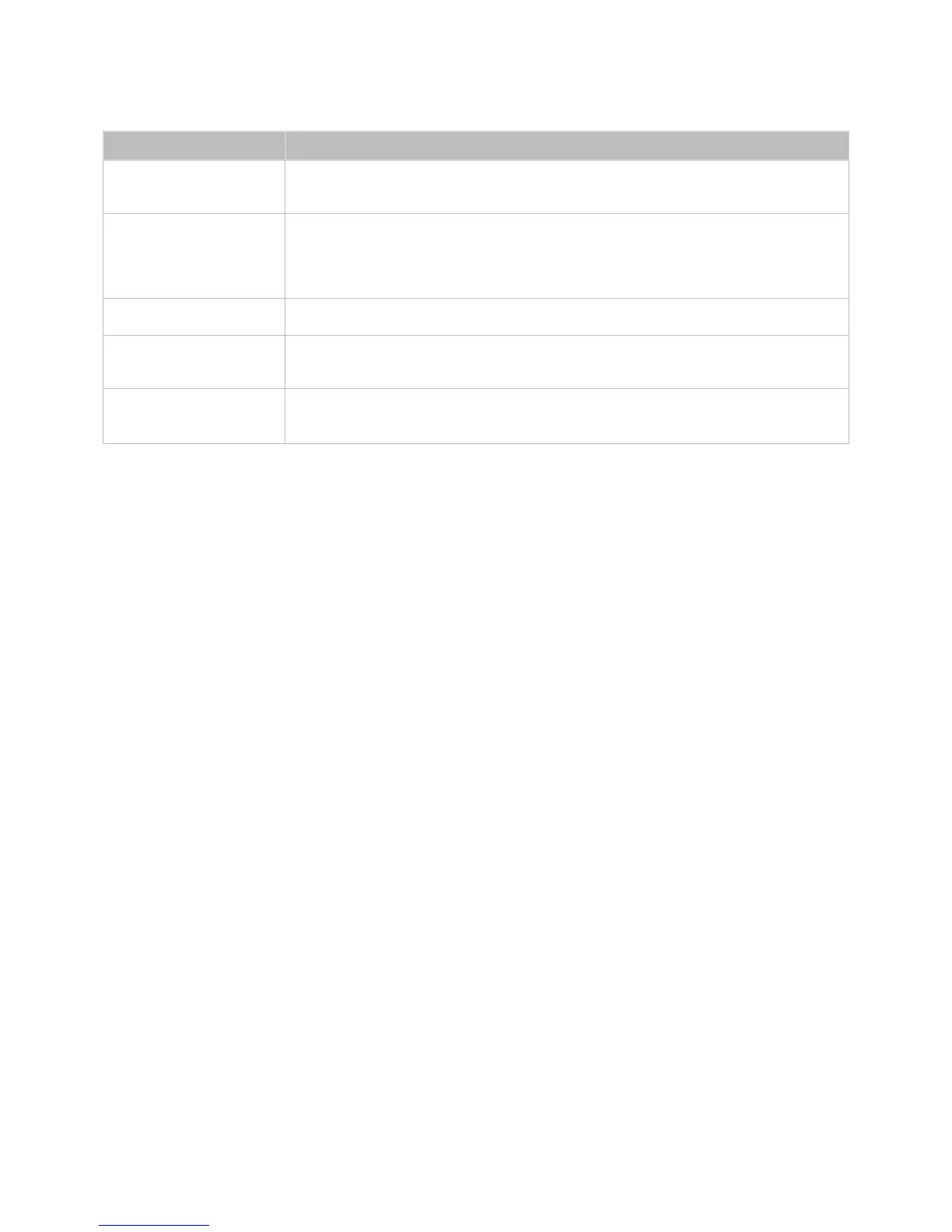Special Functions
Press and hold the following Smart Touch Control buttons to access various special functions.
Buttons Descriptions
MUTE / AD
Press and hold this button to select Audio Description and Subtitle. (Depending
on the country or region.)
Touchpad
Press and hold the touchpad while watching TV to display CH List on the screen.
In addition, you can press and hold the touchpad for 2 seconds or more while an
application is running to access the application's hidden features. (Not available
with all applications.)
RETURN / EXIT Press and hold this button to quit the current process or app.
MORE
Press and hold the touchpad to select a desired function (e.g. MENU (
m
), TOOLS
(
T
), INFO (
`
), etc.) easily.
{
button
Press and hold the
{
button while watching TV to view information about the
current programme.
