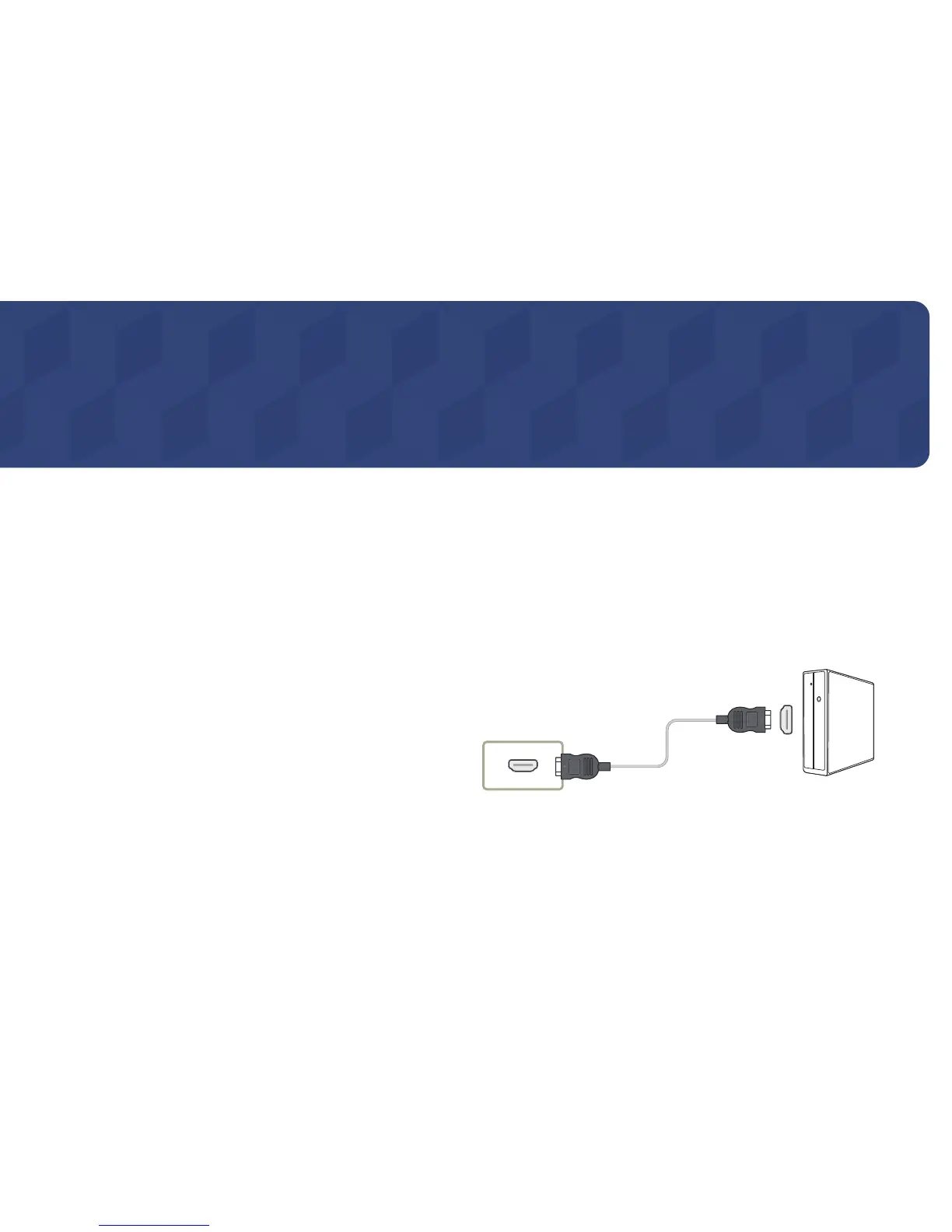29
Connecting and Using a Source Device
Before Connecting
Pre-connection Checkpoints
"
Before connecting a source device, read the user manual provided with it.
"
"
Connect the sound ports correctly: left = white and right = red.
"
"
Connecting to a PC
"
Connecting parts may differ in different products.
Connection Using an HDMI Cable
HDMI IN 1, HDMI IN 2, HDMI IN 3
Chapter 04
