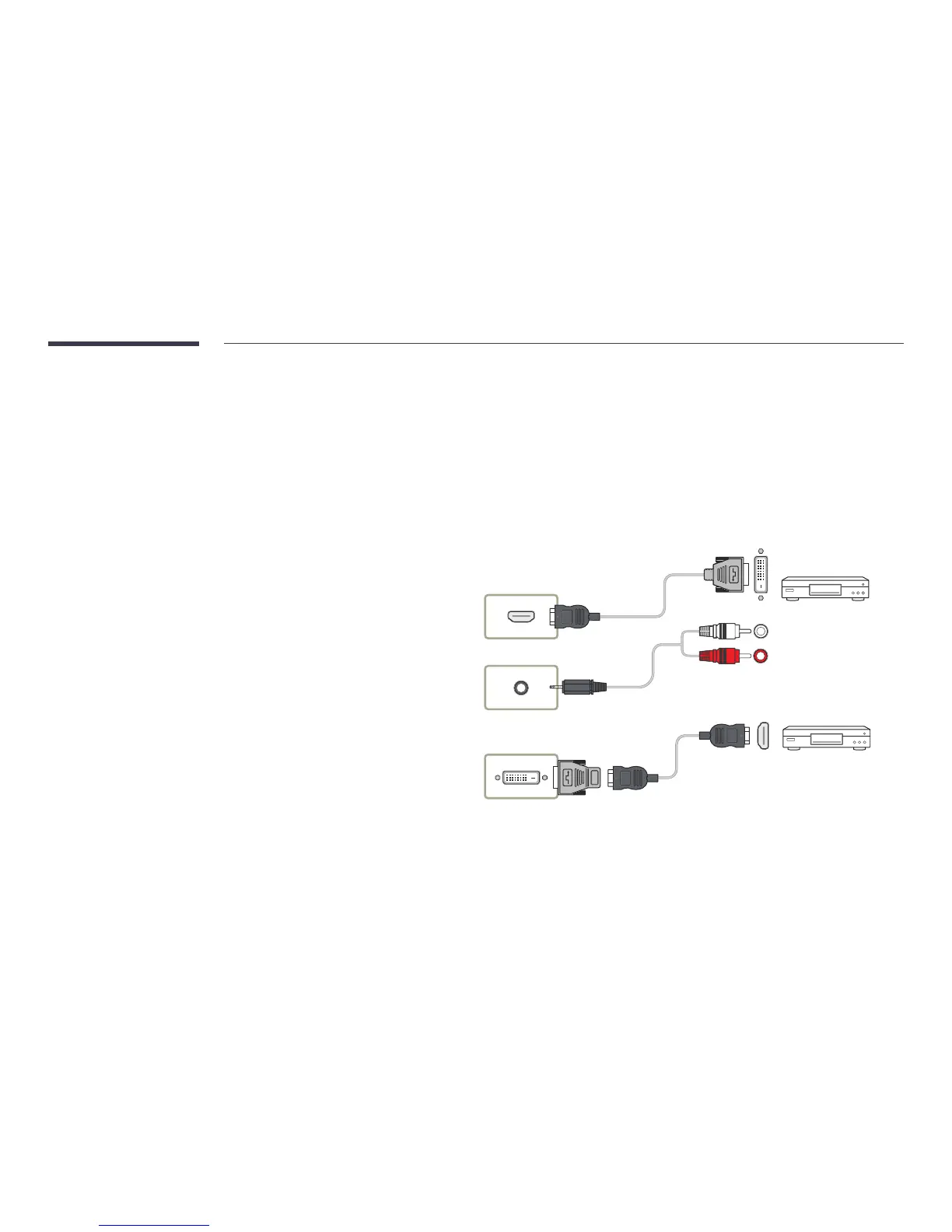Connecting to a Video Device
"
Connecting parts may differ in different products.
"
If using the remote control, connect an external device and press SOURCE on the remote control to select the device.
"
When using the touch function, connect the external device to the product, tap Open, and then select the connected external device while the product is turned on.
Connection Using an HDMI-DVI Cable
and video device.
a DVI-HDMI adapter.
– SoundHDMI Sound to AV(HDMI)
– PictureVideos/Images under Picture Mode
– SystemGeneralHDMI Hot Plug to On
"
DVI/HDMI/AUDIO IN
HDMI IN 1, HDMI IN 2, HDMI IN 3
HDMI
DVI/MAGICINFO IN
