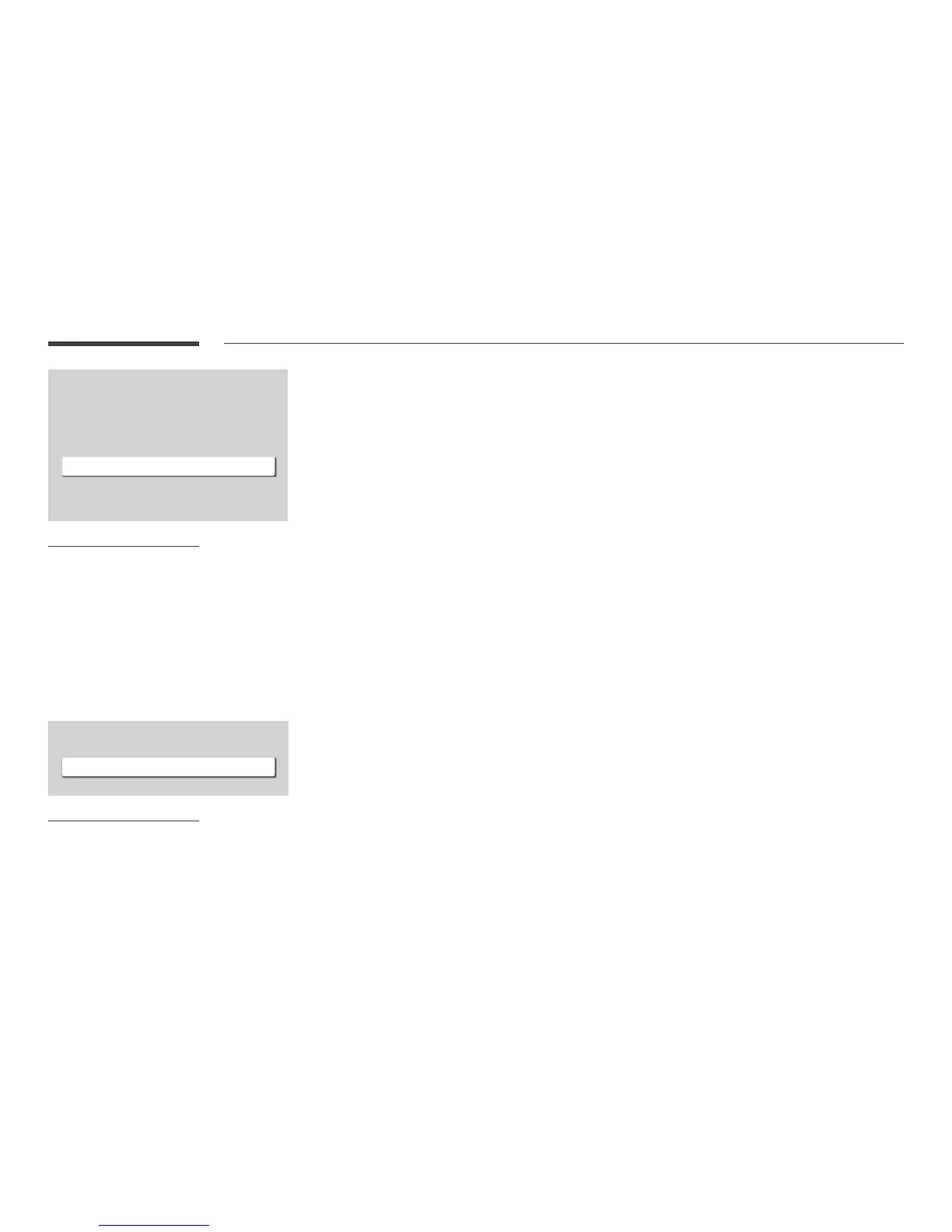78
No Signal Power Off
Off / 15 minutes / 30 minutes / 60 minutes
"
"
Auto Power Off
panel within select hours to prevent overheating.
Off (Recommended) / 4 hours / 6 hours / 8 hours
Eco Solution
Energy Saving Mode
Screen Lamp Schedule
No Signal Power Off
Auto Power Off
Off
Off
15 minutes
Off (Recommended)
"
The displayed image may differ depending on the model.
Temperature Control
MENU mSystemTemperature ControlENTER E
System
Temperature Control 77
"
The displayed image may differ depending on the model.
This function detects the internal temperature of the product. You can specify the temperature range that is
"
temperature continues to rise, the product will power off to prevent overheating.
