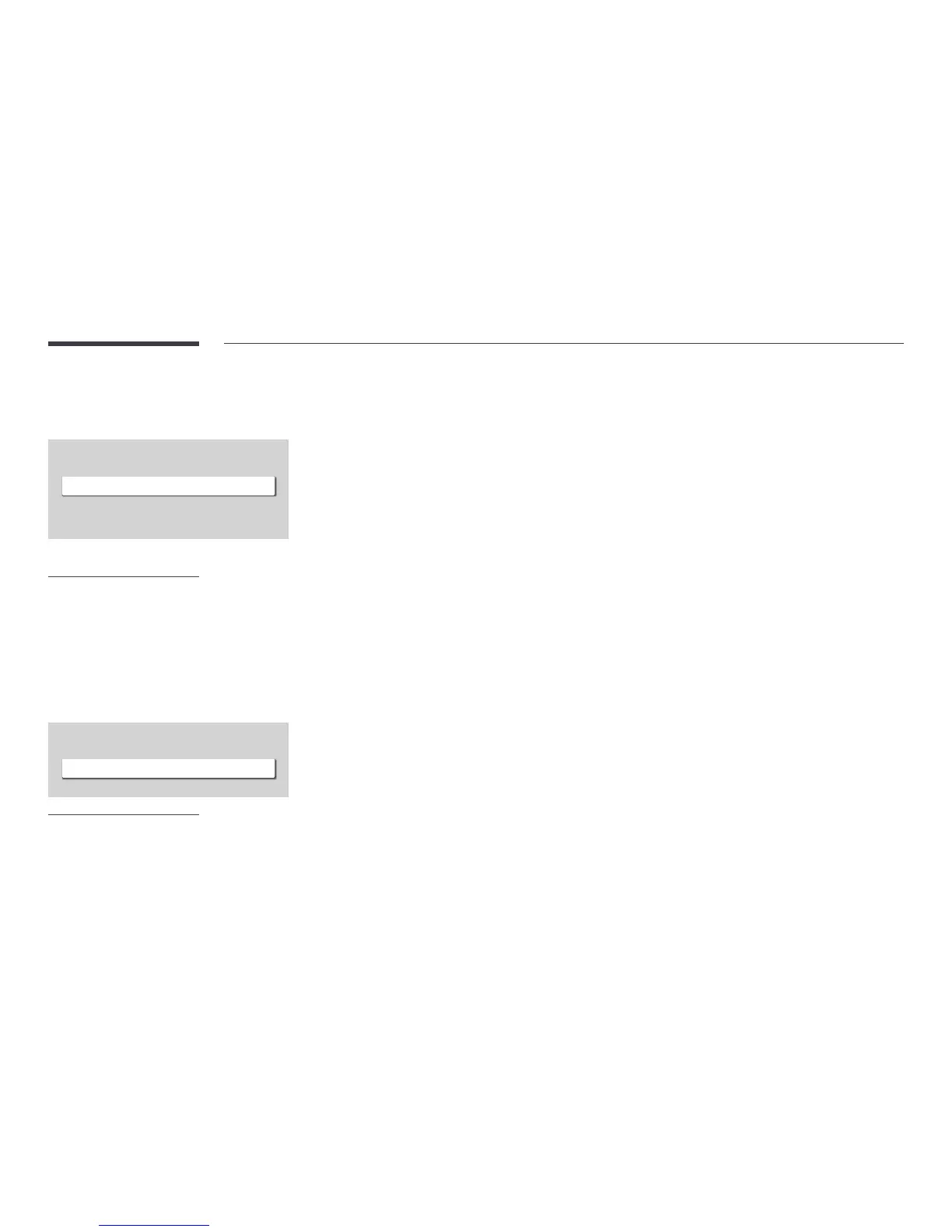79
Device ID
"
Press u/dE.
"
PC Connection Cable
RS232C Cable
RJ-45 (LAN)/Wi-Fi Network
Choose any 4 digits for your PIN and enter it in Enter a new PIN.. Reenter the same 4 digits in Enter the PIN again..
The product has memorised your new PIN.
"
ID Settings
MENU mSystemID SettingsENTER E
ID Settings
Device ID
"
The displayed image may differ depending on the model.
Change PIN
MENU mSystemChange PINENTER E
System
Change PIN
"
The displayed image may differ depending on the model.
