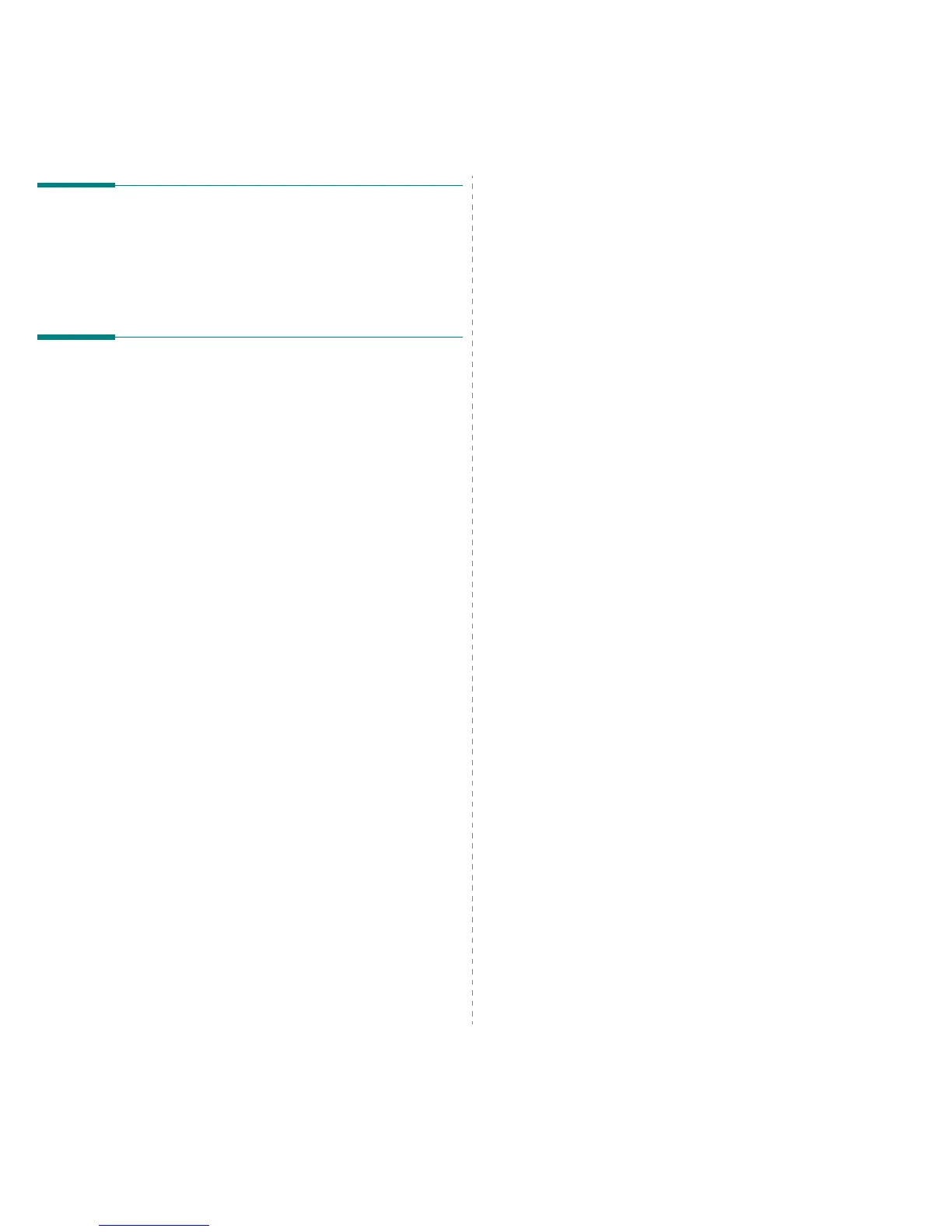Using Smart Panel
34
Opening the Troubleshooting Guide
Using the troubleshooting guide, you can view solutions for error status
problems.
Right-click (in Windows or Linux) or click (in Mac OS X) the Smart Panel
icon and select
Troubleshooting Guide
.
Changing the Smart Panel Program
Settings
Right-click (in Windows or Linux) or click (in Mac OS X) the Smart Panel
icon and select
Options
. Select the settings you want from the
Options
window.
