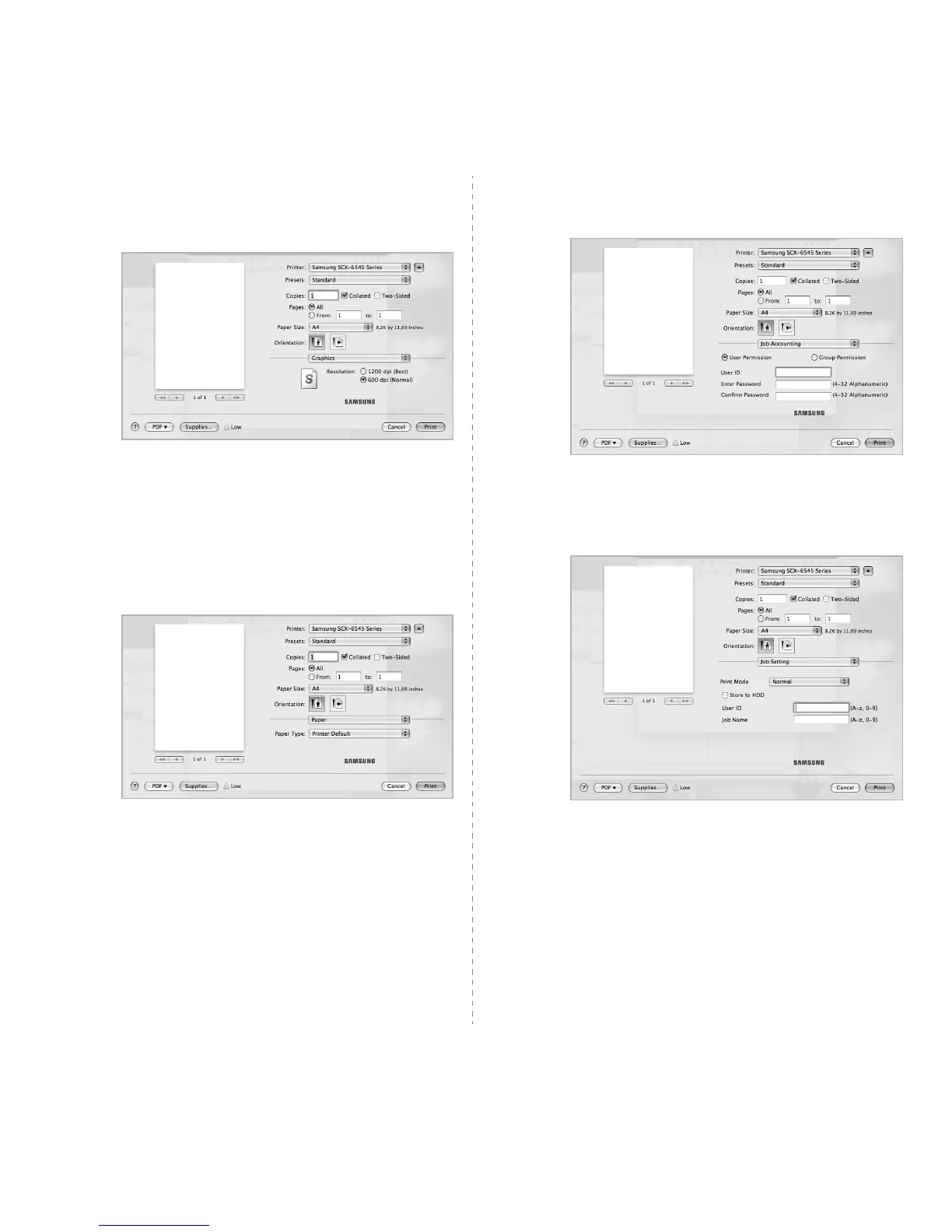Using Your Printer with a Macintosh
46
Graphics
The
Graphics
tab provides options for selecting
Resolution
. Select
Graphics
from the drop-down list under
Orientation
to access the
graphic features.
• Resolution: You can select the printing resolution. The higher the
setting, the sharper the clarity of printed characters and graphics.
The higher setting also may increase the time it takes to print a
document.
Paper
Set
Paper Type
to correspond to the paper loaded in the tray from which
you want to print. This will let you get the best quality printout. If you load
a different type of print material, select the corresponding paper type.
Job Accounting
This feature lets you control and lock all outgoing data, or change the
password.
Job Setting
This option allows you to choose how to print or save the printing file
by using the HDD.
• Print Mode: The default Print Mode is Normal which is for
printing without saving the printing file in the optional HDD.
• User ID: This option is used when you need to find a saved file
using the control panel.
• Job Name: This option is used when you need to find a saved file
using the control panel.
