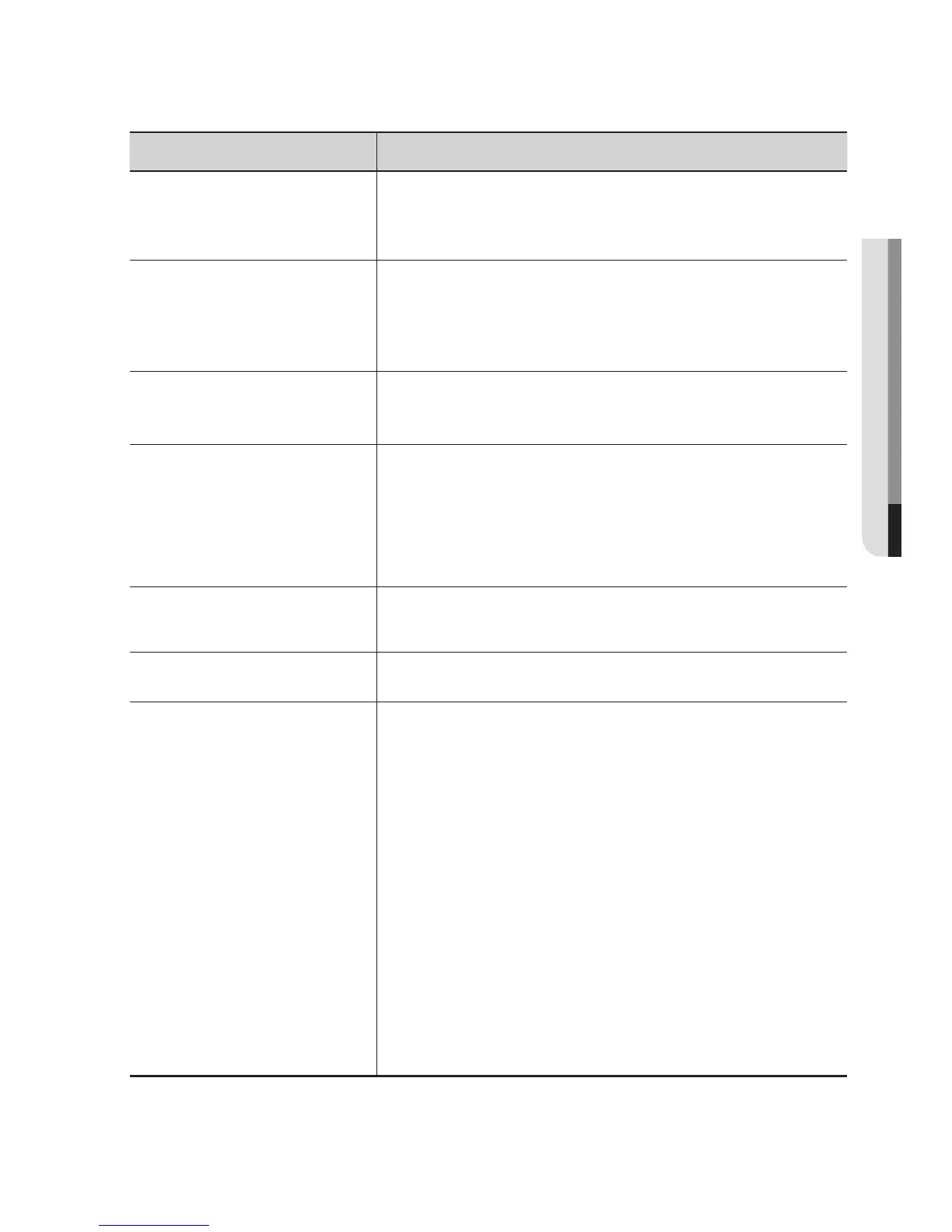English _147
● APPENDIX
PROBLEM SOLUTION
Can I define event rules even
when I don’t use <Motion
detection / Video analytics>?
y
Yes, it can be. You can set rules for events despite of the intelligent
video analysis setting.
No signal is found at the Alarm
Output port even when an
intelligent video analysis event is
generated.
y
Check alarm output port settings.
Cannot record into the SD memory
card.
y
Check if the memory card is defective.
y
Check if the write protection tab of the memory card is set to
“
LOCK
”
.
SD memory card is inserted but
the camera does not operate
properly.
y
Check if the memory card is inserted in the proper direction. Operation
of memory card that is formatted by other devices is not guaranteed with
this camera unit
y
Format the memory card again in <Setup>
<Event>
<Record>
menu.
Cannot format the SD memory
card.
y
Check if the write protection tab of the memory card is set to “
LOCK
”.
Cannot record in the NAS.
y
Confirm that the information registered in the NAS is correct.
It reports that NAS setting has
failed.
y
Confirm that the IP address of the NAS is valid.
y
Confirm that the ID/password of the NAS is valid.
y
Confirm that you can access the folder designated as the default folder
using the ID of the NAS.
y
Confirm that the NAS SMB/CIFS items are unchecked.
y
Confirm that the NAS IP address and the camera IP address are in the
same format.
ex) The NAS & camera subnet mask initial value is 255.255.255.0.
If the IP address is 192.168.20.32 then the NAS IP address should be in
the range of 192.168.20.1~192.168.20.255.
y
Check whether you tried to access as another user without formatting the
default folder saved or used.
y
Confirm that you used recommended NAS equipment.
