
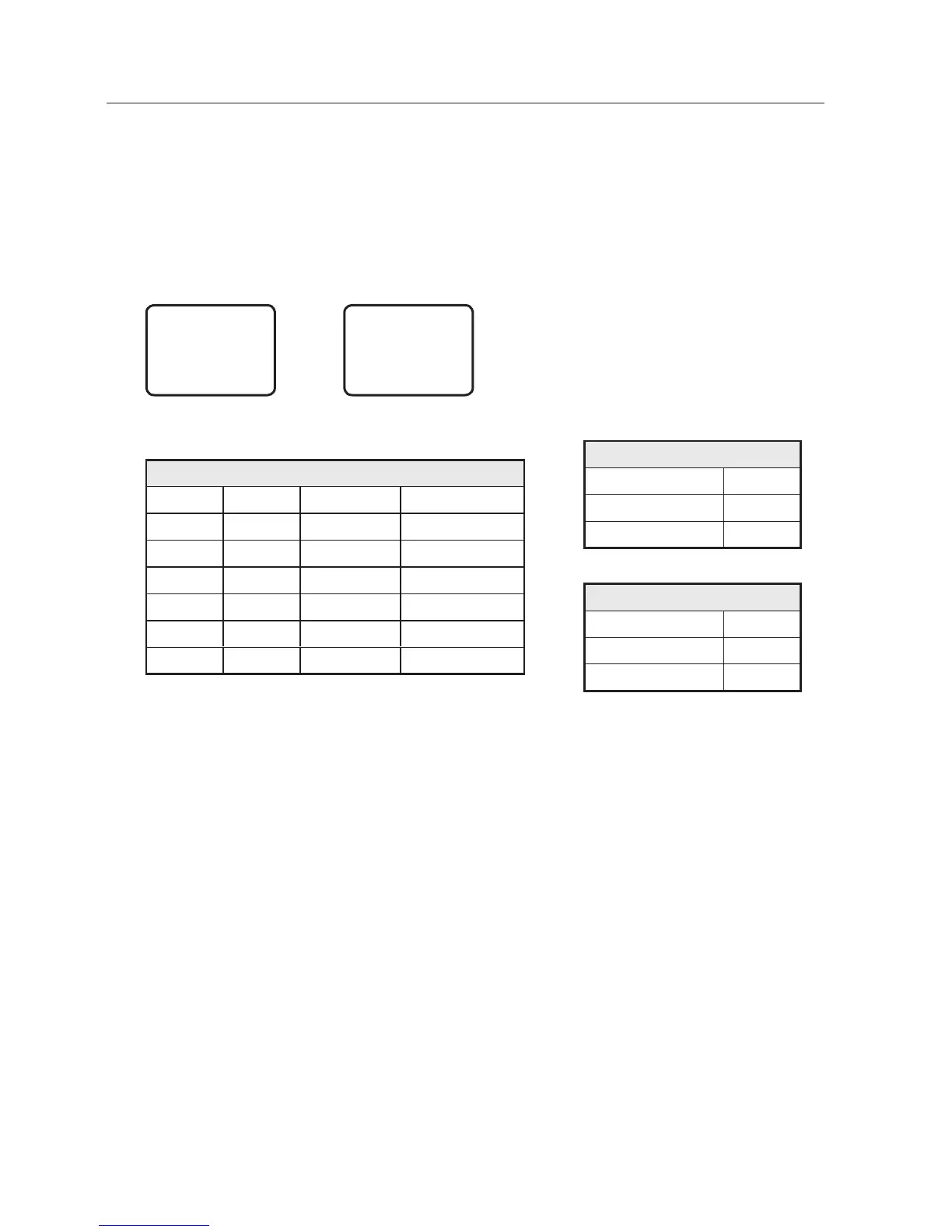 Loading...
Loading...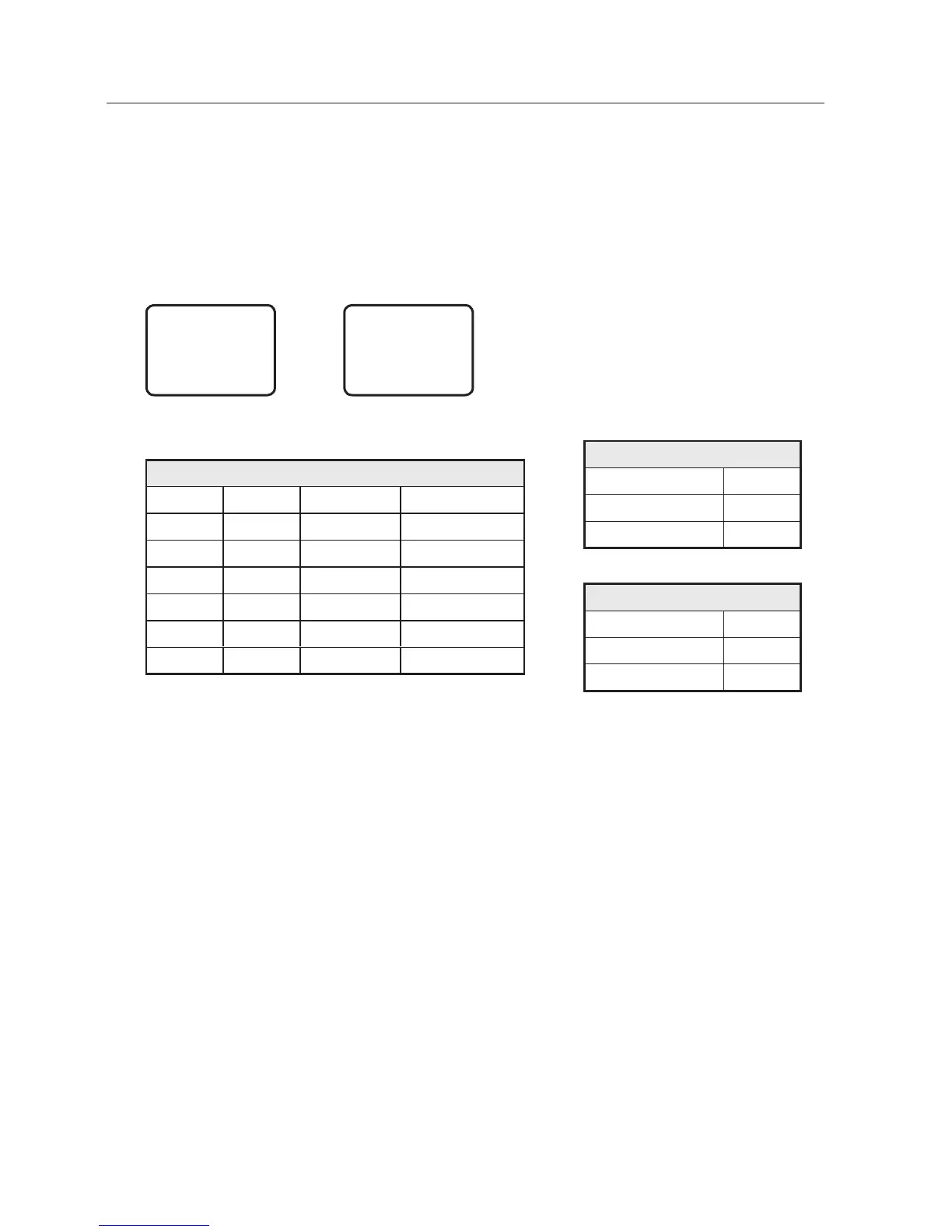
Do you have a question about the Samsung SNP-6320RH and is the answer not in the manual?
| Resolution | 1920 x 1080 |
|---|---|
| Connectivity Technology | Wired |
| Form Factor | Dome |
| Optical Zoom | 32x |
| Digital Zoom | 16x |
| Pan Range | 360° endless |
| Ingress Protection | IP66 |
| Vandal Proof | IK10 |
| Video Compression | H.264, MJPEG |
| Signal-to-Noise Ratio | 50 dB |
| Lens | Varifocal |
| Device Type | PTZ dome camera |
| Infrared Distance | 150m (492ft) |
| Sensor Size | 1/2.8 inch |
| Tilt Range | 190° |
| Protocols | TCP/IP, UDP/IP, RTP/RTSP, HTTP, HTTPS, FTP, SMTP, DHCP, PPPoE, DDNS, NTP, UPnP, Bonjour, ONVIF |
| Power Source | AC 24V, PoE+ |
| Network Interface | RJ45 |
| Operating Temperature | -50°C ~ +55°C (-58°F ~ +131°F) |
| Sensor | CMOS |
| Minimum Illumination | 0 Lux (IR LED on) |
| Power Supply | PoE+ (IEEE 802.3at), 24V AC |











