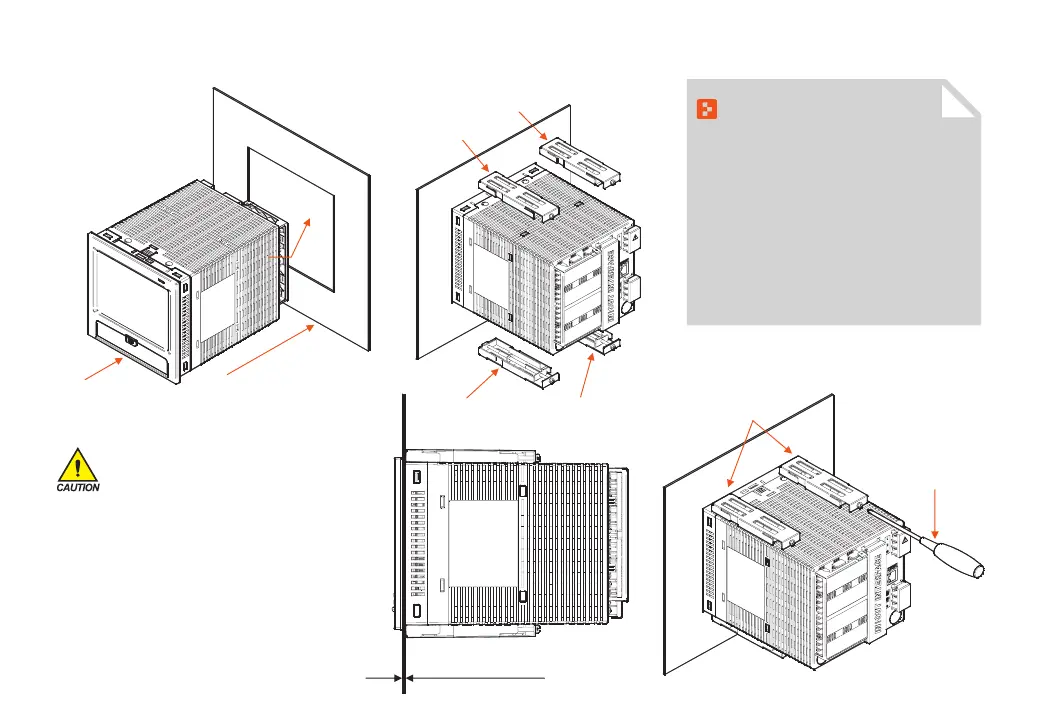8
(4) How to attach on the panel mount
*How to install the product
Display
Panel
(Refer to the panel cutting dimension)
Direction
of insertion
Fixing mount right
Fixing mount right
Fixing mount left
Fixing mount left
Fixing mount
Phillips screwdriver
Panel thickness : 2 ~ 7mm
Display
Panel
(Refer to the panel cutting dimension)
Direction
of insertion
Fixing mount right
Fixing mount right
Fixing mount left
Fixing mount left
Fixing mount
Phillips screwdriver
Panel thickness : 2 ~ 7mm
References
▶ Cut the panel to be installed. Refer to the
[1-2(3) Panel cutting dimension]
▶ Insert into the hole from the rear side of the
product as shown in the above figure.
▶ Fix this product using in fixing mount at the
upper/lower part of the product ( As shown
in the figure) Apply 0.2Nm~0.4Nm of torque
in case of assembling the fixing mount
(Use the Phillips driver)
The clamping screw is too tightened, the panel
surface is deformed. It can cause touch not working
normally, or likely to decrease waterproof.
Cautions