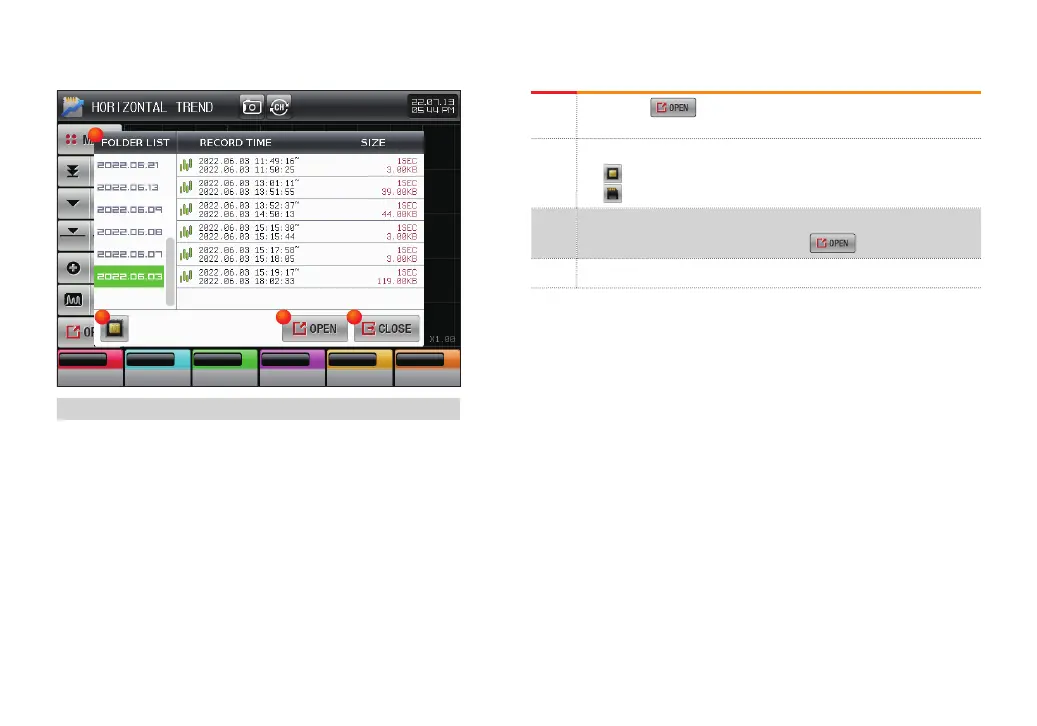36
5-2. Data searching
①
Press the button to display the files stored in the internal
memory.
②
Internal memory / SD card file selection
●
: Internal memory
●
: SD card
③
Used to open the selected PV file.
●
Select the desired file and press the button to open it.
④
Used to return to the original screen.
[Fig. 5-2] Opening the PV file
1
32 4