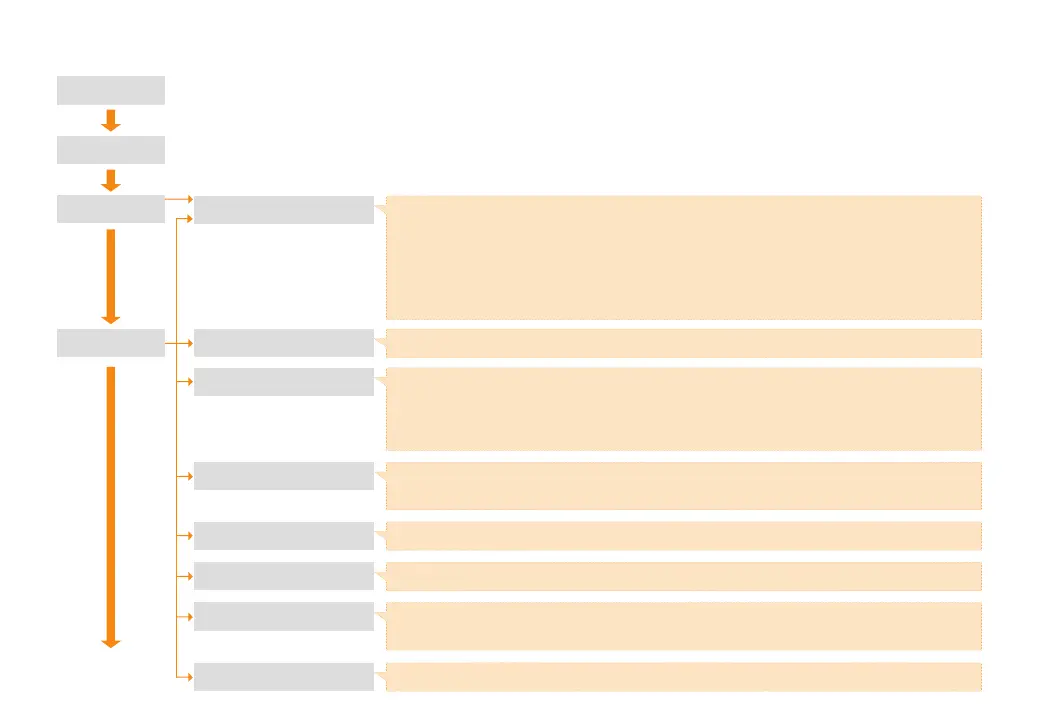14
2-2. Menu flow chart
Main
button
Pass-
word
input
Operation screen
Electric power ON
Initial screen
Graph recording
Main screen Graph searching
Function setting
1. Recording cycle 2. Restrict of main(User password) 3. Record media(MEM/SD)
4. Power stop mode 5. Basic screen 6. Pen using Unuse/Use
7. Graph scale High/Low 7. Pen thickess 8. PV display method
View the stored graph (Time/Range axis, reduction&enlargement) and capture function
1. Trend screen 2. Bar graph 3. Digital screen 4. Message input 5. (Graph record) Save
6. Internal memory, SD card, alarm status display 7. Search bar button 8. Capture button
9. Channel change button 10. Measured value for each channel 11. Button to move to the beginning/end
12. Button to move by one page 13. Button to move search bar 14. Zoom button 15. All/Area button
16. Memo button
Option for graph display
Setting reserve operation
Setting screen display
Error history display
1. Graph direction (Y-axis/X-axis) 2. Background color
3. Scale display 4. Drawing pen type 5. Reference line 1/2
1. Buzzer sound 2. Backlight power saving 3. LCD brightness 4. Internal memory 5. SD card memory
6. Graph rotation 7. Digital graph display method 8. Folder list 9. Files list
Setting the graph display message
1. Current time 2. Start time 3. End time
1. Save format 2. Error history 3. Event history
Setting canned message