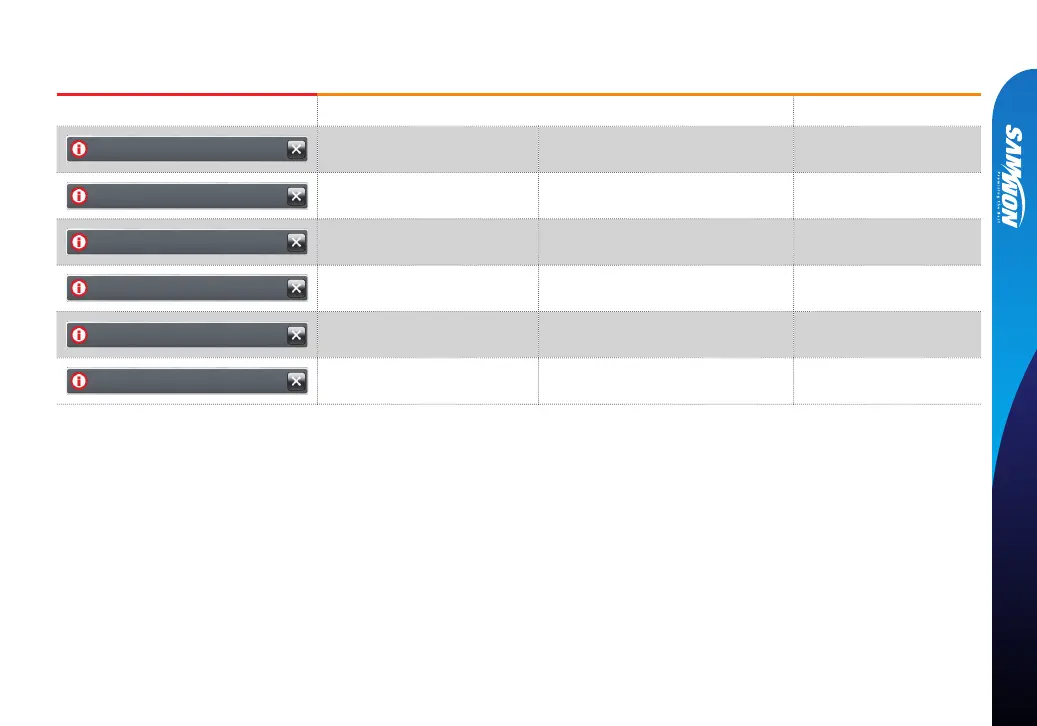19
2-5. Warning message display
[Table 2-2]
Display type Description Action
No insertion of SD card
No insertion of SD card
In case of no insertion of SD card or error
creation
SD card checking
Shortage of SD card capacity
Shortage of SD card capacity
In case of shortage of SD card saving
capacity
SD card deletion
Shortage of memory capacity
Shortage of memory capacity
In case of internal memory saving capacity
shortage
Internal memory deletion
Recording by DI1
Recording by DI1
In case of setting the D11 operation method
in saving
DI1 operation method checking
Time setting error
Time setting error
In case of error in setting the saving of
appointed time
Checking the saved
appointment time
It is being saved
It is being saved
In case of operation of appointment saving
during saving
Appointment is available after
saving