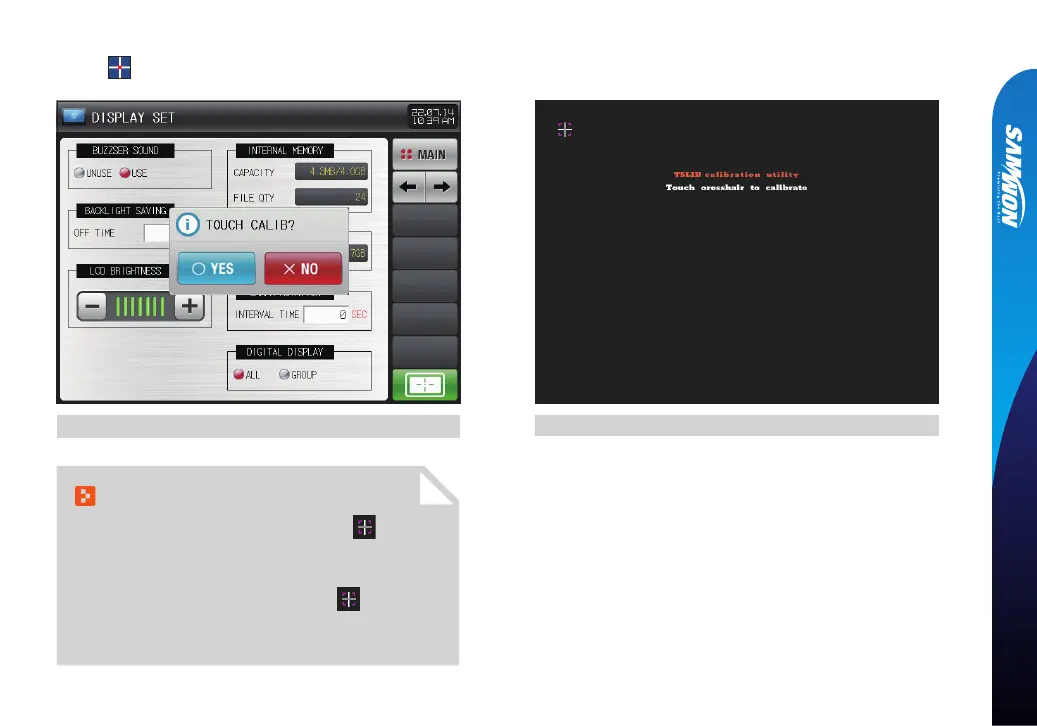59
10. Setting screen display
10-2. Touch screen calibration Seting
ԙ
Press the red dot at the left / right upper, left / right bottom and center of the touch screen calibration screen, you can calibrate the touch screen.
[Fig. 10-6] Touch screen calibration #1
[Fig. 10-7] Touch screen calibration #2
Reference
▶ Top left/right, bottom left/right. Please select all in the center
in order.
▶ After calibration is complete, be sure to turn the power OFF ⇨ ON.
▶ If calibration fails because you cannot touch on the screen
correctly, the calibration work is restarted from the beginning,
and if it fails more than 5 times, the calibration work is stopped.