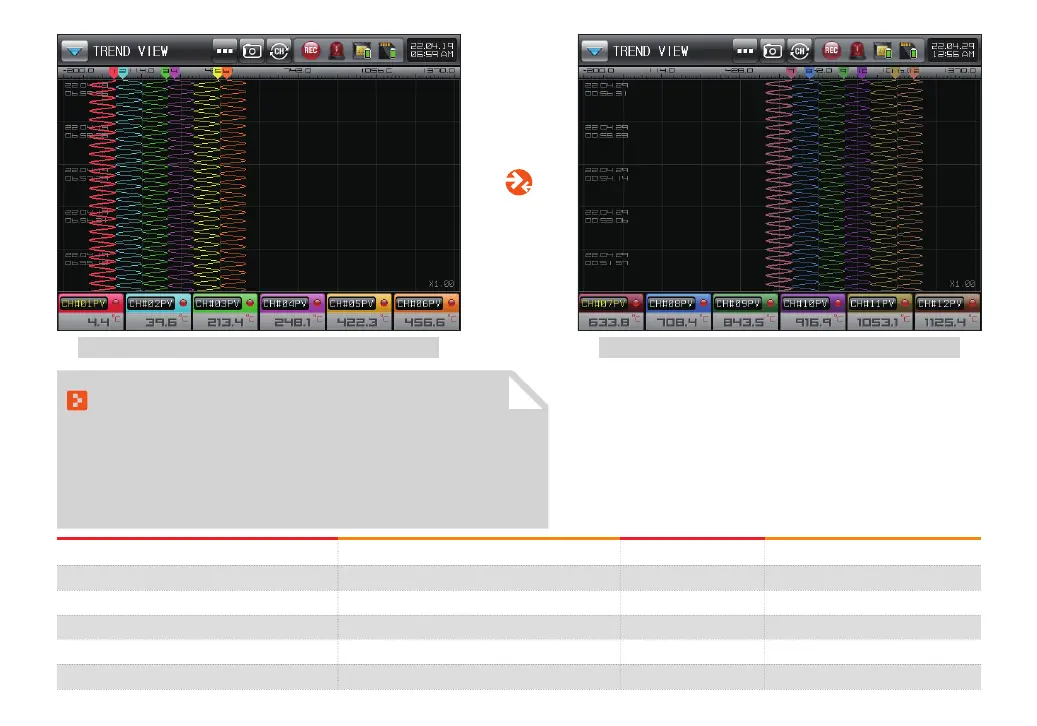58
Parameter Initial value
BUZZER SOUND
BACKLIGHT SAVING
LCD BRIGHTNESS
GRAPH ROTATION
DIGITAL DISPLAY
Setting range Unit
UNUSE, USE
0~99 Min
1~7
0~99 Sec
ALL, GROUP
ABS
ABS
ABS
ABS
ABS
Use
10
7 column
0
ALL
[Fig. 10-4] Graph automatic conversion screen (Channel 1~6) [Fig. 10-5] Graph automatic conversion screen (Channel 7~12)
Reference
▶ It is operated when there is no key action for a certain period of time (1 min)
in recording screen.
▶ It is not operated when the automatic conversion is “0” in recording screen.
▶ The screen is automatically converted to channel (1~6) and channel (7~12)
in set period from the graph automatic conversion.