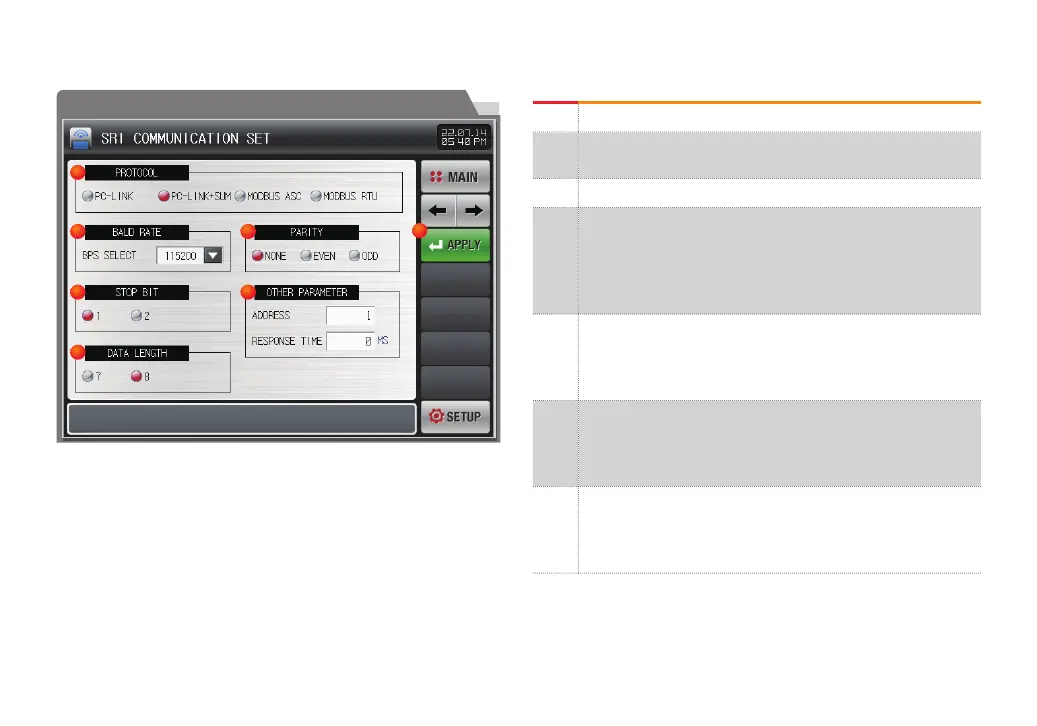9898
17-3. Serial communication environment setting
ԙ
This is the screen where you can set the communication conditions such as communication protocol and speed.
[Fig. 17-4] Communication environment setting screen(RS232C/485)
1
2 5
7
3 6
4
①
Setting the communication protocol.
②
Setting the communication speed
●
Refer to [Fig. 17-5]
③
Setting the stop bit
④
Setting the data length
●
The data length is fixed in 7 when the communication protocol is
set in MODBUS ASC.
●
The data length is fixed in 8 when the communication protocol is
set in MODBUS RTU.
⑤
Setting the parity
●
NONE : No parity
●
EVEN : Even number parity
●
ODD : Odd number parity
⑥
Other parameter settings
●
Communication address : In case of RS485 communication, up to
99 addresses can be assigned differently.
●
Response time : Set the response time
⑦
Used to apply the contents after changing serial communication
settings
●
Press the button to display the system restart selection screen
Refer to [Fig. 17-6]