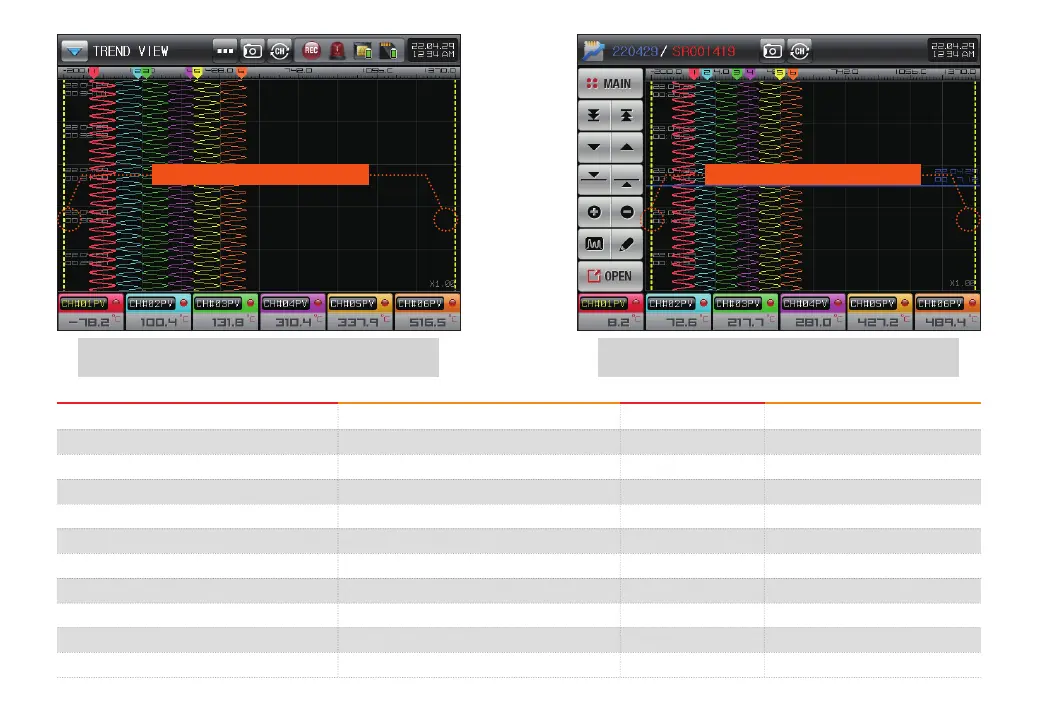48
Parameter Initial value
TREND DIRECTION
BACKGROUND COLOR
SCALE DISPLAY
DRAWING PEN TYPE
REFERENCE LINE 1
REFERENCE LINE THICKNESS 1
REFERENCE LINE POSITION 1
REFERENCE LINE 2
REFERENCE LINE THICKNESS 2
REFERENCE LINE POSITION 2
Setting range Unit
Y-AXIS, X-AXIS
BLACK, WHITE
ALL, ONE, NONE
DOT, LINE
UNUSE, USE
1 PIXEL, 3 PIXEL
0.0~100%
UNUSE, USE
1 PIXEL, 3 PIXEL
0.0~100%
ABS
ABS
ABS
ABS
ABS
ABS
%
ABS
ABS
%
Y-AXIS
BLACK
ALL
LINE
UNUSE
1 PIXEL
0.0
UNUSE
1 PIXEL
100.0
[Fig. 7-3] Screen for setting the reference line in graph
recording screen
[Fig. 7-4] Screen for setting the reference line in graph
searching screen
Graph recording screen basic line Graph searching screen basic line