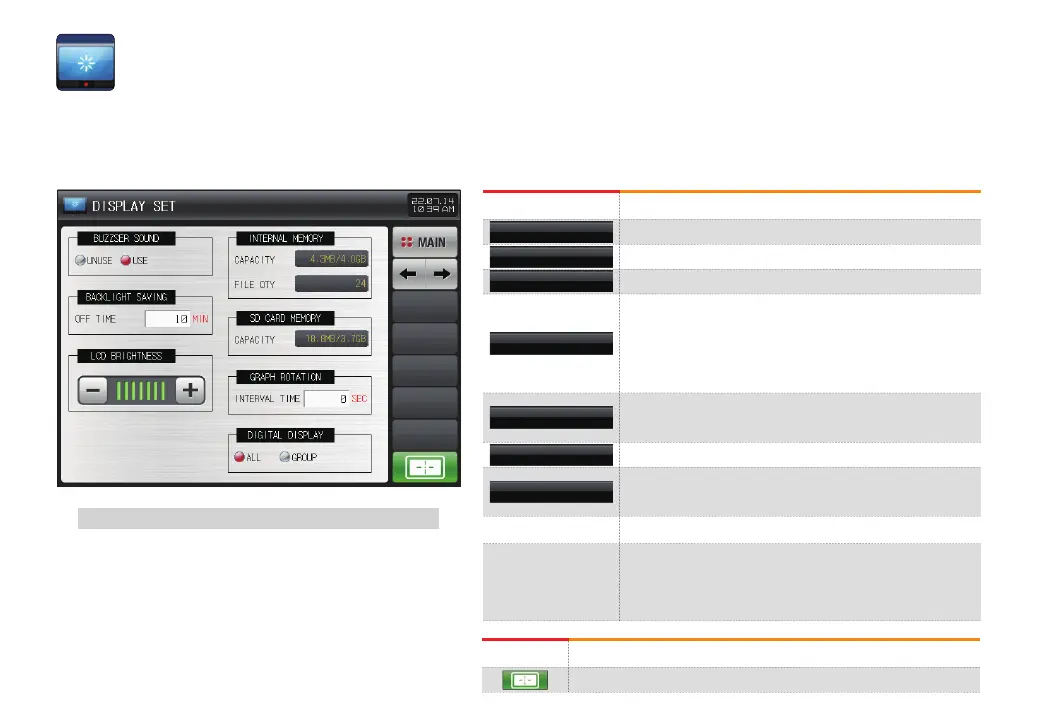56
10. Setting screen display
10-1. Setting screen display
● When “Screen Display set” is selected from [Fig. 3-1 Main screen], it is converted to “Screen display setting.”
● It is a screen to set the screen brightness and electricity saving time.
Instruction Description
Setting the Y/N for using buzzer sound
Setting the electricity saving in back light
Adjust the brightness of LCD
Automatic converting to the screen of channel (1~6) and
channel (7~12) when there is no key action for the set time.
Refer to [Fig. 10-4.5]
●
Operation in SDR112E only
Total capacity of internal memory, used capacity, total files to
be saved and display of saved files
Display of total capacity of SD card and use capacity
Setting the display method of digital recording screen.
●
Operation in SDR112E only
Display of all channels in one screen. Refer to [Fig. 10-2]
It displays the group channel for each screen and screen
conversion to channel (1~6) and channel (7~12) with
channel conversion key
ALL
GROUP
BUZZER SOUND
BACKLIGHT SAVING
LCD BRIGHTNESS
INTERNAL MEMORY
SD CARD MEMORY
GRAPH ROTATION
DIGITAL DISPLAAY
[Fig. 10-1] Screen for setting screen display
Symbol Description
Touch screen
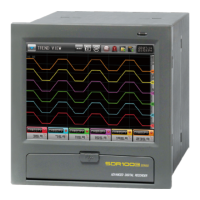