64
11. Error history display
● When “History display” is selected from [Fig. 3-1 Main screen], it is converted to “Screen for history display setting.”
● It is a screen for displaying the error, alarm and event history.
● It saves 100 errors, alarm and event history and the occurred history later are saved after deletion of the first saved history.
[Fig. 11-1] Screen for save format [Fig. 11-2] Screen for error history
1
1
2
①
이력 표시화면을 저장하는 형식 설정
①
All stored error, alarm, event, system history is transmitted to
the SD card.
②
It deletes all stored error, alarm, event, system history.
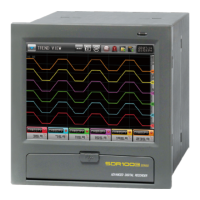
