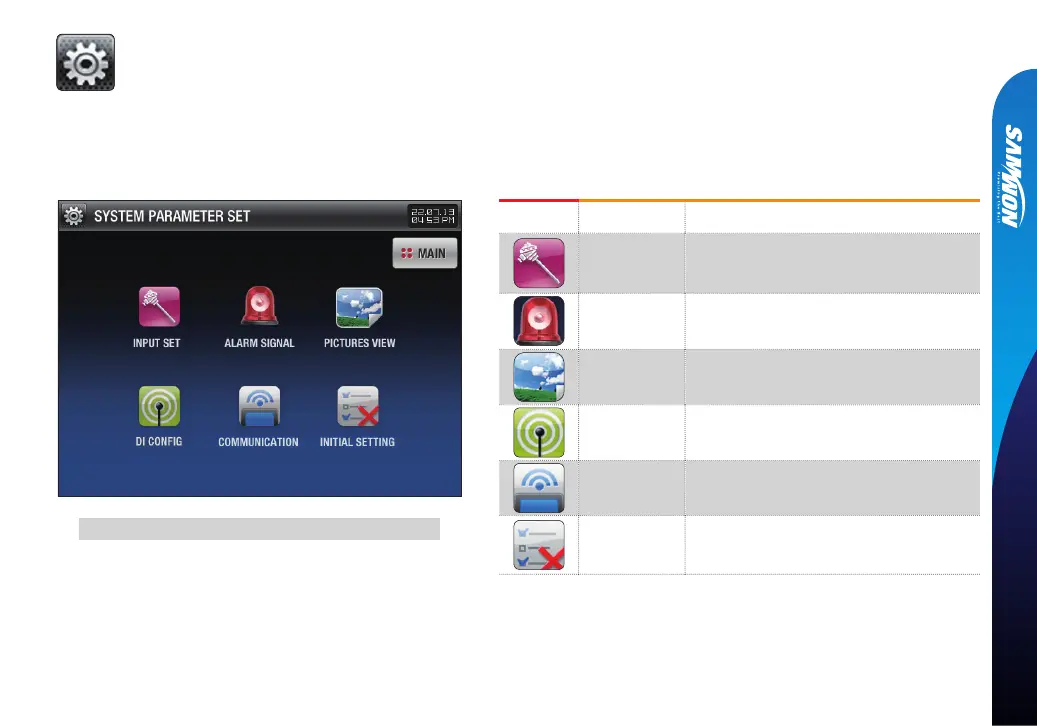67
12. Setting system parameter
12. Setting system parameter
● Refer to [Fig. 3-1 Main Screen] for process of entering into the system parameter setting screen.
● Refer to [Fig. 2-3 Basic operation flow chart] system setting screen depending on DI and communication option selection.
● It is a screen for initial setting which is necessary for the recording of device.
[Fig. 12-1] System parameter screen
SYMBOL Item Function
INPUT SET
Setting the parameter related with the type of
input sensor and sensor input.
ALARM SIGNAL
Setting the parameter related with alarm signal
PICTURE VIEW
Setting the parameter related with the user
picture file setting screen.
DI CONFIG
Setting the parameter related with the external
contact point input signal.
COMMUNICATION
Setting the parameter related with
communication
INITIAL SETTING
Setting the parameter related with the basic
setting for up/down of parameter and screen
configuration.