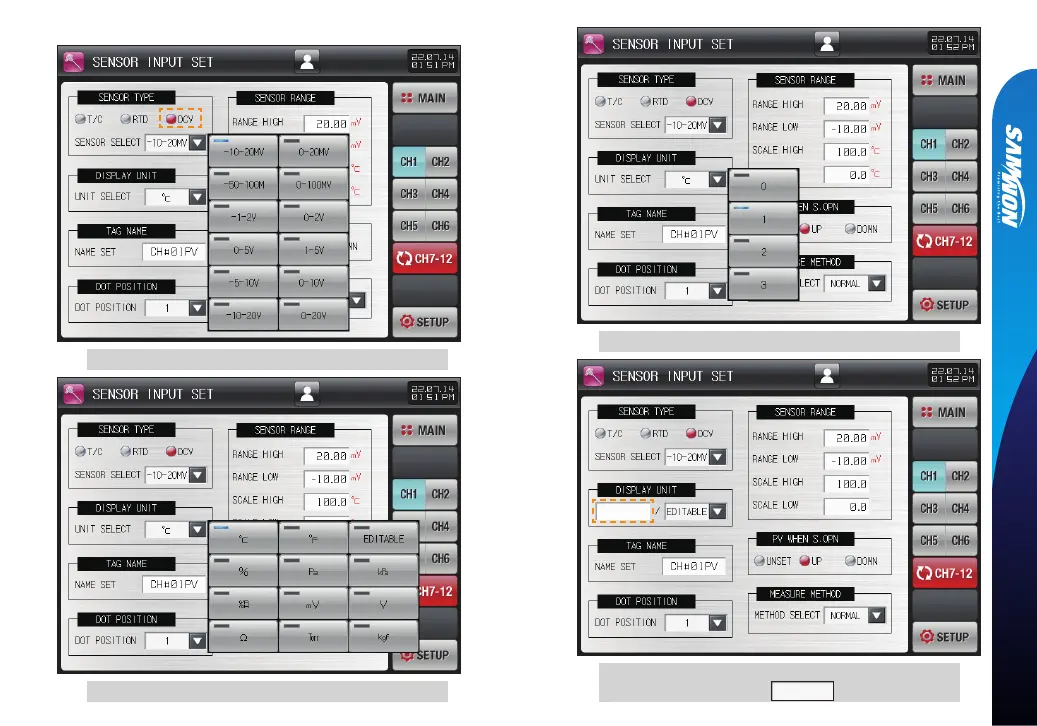73
13. Screen for setting the sensor input
[Fig. 13-11] Screen of setting the DCV sensor display unit with editing
The unit name can be set when input button is pressed
Screen for DCV sensor ››››
[Fig. 13-10] Screen for selecting the decimal point of DCV sensor
[Fig. 13-8] Screen for selecting the DVC sensor type
[Fig. 13-9] Screen for setting the DVC sensor display unit