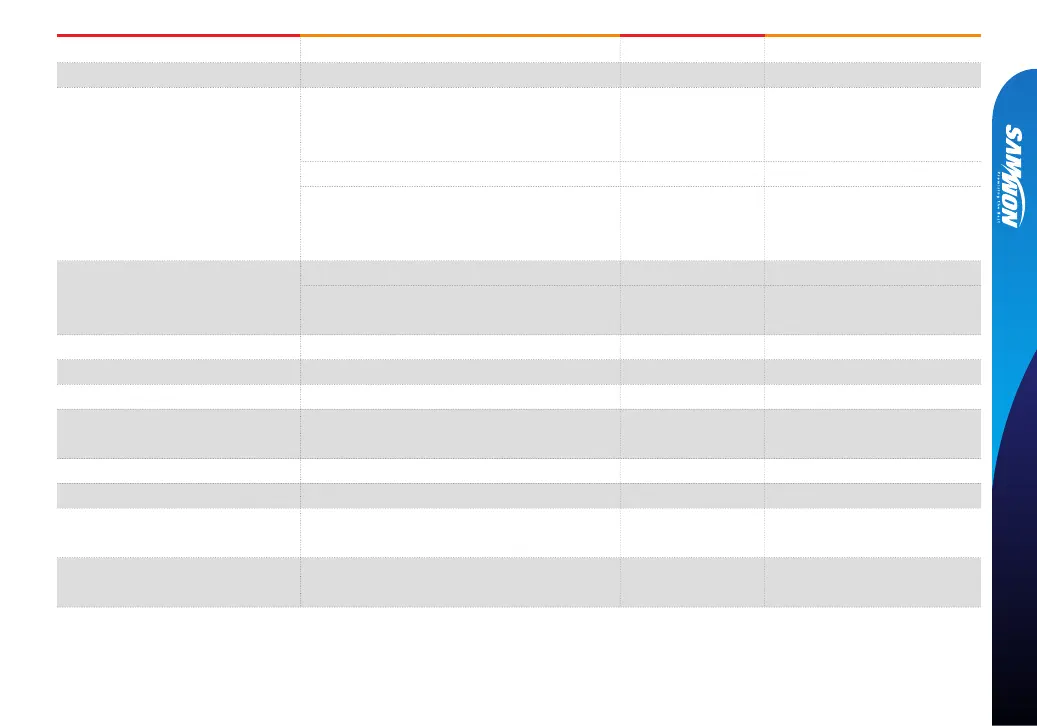75
13. Screen for setting the sensor input
Parameter Initial value
Channel #n SENSOR GROUP
Channel #n SENSOR TYPE
Channel #n DISPLAY UNIT
UNIT NAME OF CHANNEL
Channel #n TAG NAME
Channel #n T/C DISPLAY
Channel #n SENSOR RANGE HIGH
Channel #n SENSOR RANGE LOW
Channel #n PV WHEN S.OPN
Channel #n MEASURE METHOD
TIME SET
Channel #n DOT POSITION
Channel #n SCALE HIGH
Channel #n SCALE LOW
Setting range Unit
ABS
ABS
ABS
ABS
ABS
ABS
ABS
ABS
ABS
Channel #n.EU
Channel #n.EU
ABS
ABS
ABS
ABS
℃
℃
T/C
TC-K2
(When sensor group is T/C)
PT A(When sensor group it RTD)
-10 ~ 20MV
(When sensor group is DCV)
°C
°C
Channel #n PV
TC+RJC
Channel #n.EU(100.0%)
Channel #n.EU(0.0%)
UP
NORMAL
1
1
100.0
0.0
※ #n : 1 ~ 12
T/C, RTD, DCV
TC-K1, TC-K2, TC-J, TC-E, TC-T, TC-R,
TC-B, TC-S, TC-L, TC-N, TC-U, TC-W,
TC-PLA, TC-C
PT A, PT B, PT C, PT D, JPT A, JPT B
-10 ~ 20MV, 0 ~ 20MV, -50 ~ 100M,
0 ~ 100MV, -1 ~ 2V, 0 ~ 2V, 0 ~ 5V, 1 ~ 5V,
-5 ~ 10V, 0 ~ 10V, -10 ~ 20V, 0 ~ 20V
°C, °F
℃, ℉, EDITABLE, %, Pa, kPa, %RH, mV, V, Ω,
Torr, Kgf
0~9 , A~Z, Special character ( 8 characters)
0~9 , A~Z, Special character ( 8 characters)
T/C, TC+RJC, RJC
Channel #n.EU (0.0~100%)
Channel #n.RANGE LOW< Channel #n.RANGE HIGH
UNSET, UP, DOWN
NORMAL, MINIMUM, MAXIMUM, AVERAGE
1~10sec
0~4
-3000.0~3000.0
Channel #n.SCALE LOW< Channel #n.SCALE HIGH