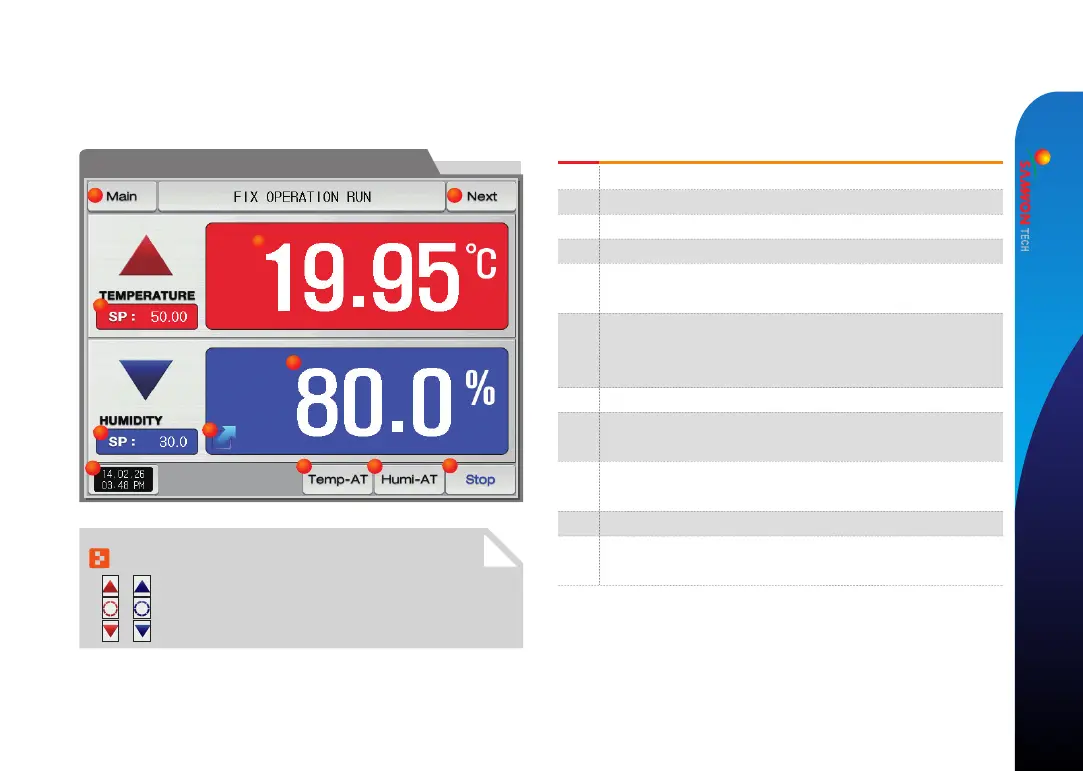15
(2) Stationary operation #1 operation screen
●Whenthe“Settingdata”istouchedeveninoperation,theinputkeysettingforoperationisactivated.
●ItisascreenforMeasureddataandSetdata.
[Fig. 3-5] Stationary operation operation screen 1
1
2
5
3
6 7
8
9
10
11
4
References
▶,:
Settingdata>MeasuringdataisdisplayedinTEMPandHUMIincrease.
▶,:Settingdata=MeasuringdataisdisplayedinTEMPmaintaining.
▶,:Settingdata<MeasuringdataisdisplayedinTEMPdecrease.
①
②
③
④
⑤
⑥
⑦
⑧
⑨
⑩
⑪
Itdisplaysthetemperaturesettingdata(SP)tobecontrolled.
Itdisplaysthepresenttemperaturevalue(PV).
Itdisplaysthepresenthumidityvalue(PV).
Itdisplaysthehumiditysettingdata(SP)tobecontrolled.
Itdisplaysthecurrentdate/timeandLCDbacklightisoffwhenitistouched.
●
RedLEDlampattherighttopisONwhenthebacklightisOFFinstillstate.
Movingto[Fig.2-1Mainscreen]
●
Itdisplaysthekeypadtoinputthepasswordwhenmainbuttonrestrictionisset.
●
Referto[Fig.4-2Screeninrestrictionsettingofmainbutton]
Movingfromcurrentscreentonextscreen
Executionorreleasingtheautotuningwithtemperaturesetvalue(SP).
●
Y/Nofthetuningbuttondisplayissetin[8.PIDgroup]in[Operationmanual]
Executionorreleasingtheautotuningwithhumiditysetvalue(SP).
●
Y/Nofthetuningbuttondisplayissetin[8.PIDgroup]in[Operationmanual]
StationaryOperation/stopbutton
Clicktothisplace,PVdisplayexpandinoperationscreen
●
Referto[Fig.3-8Stationaryoperation#1expandedscreen]
03. Operation state screen setting