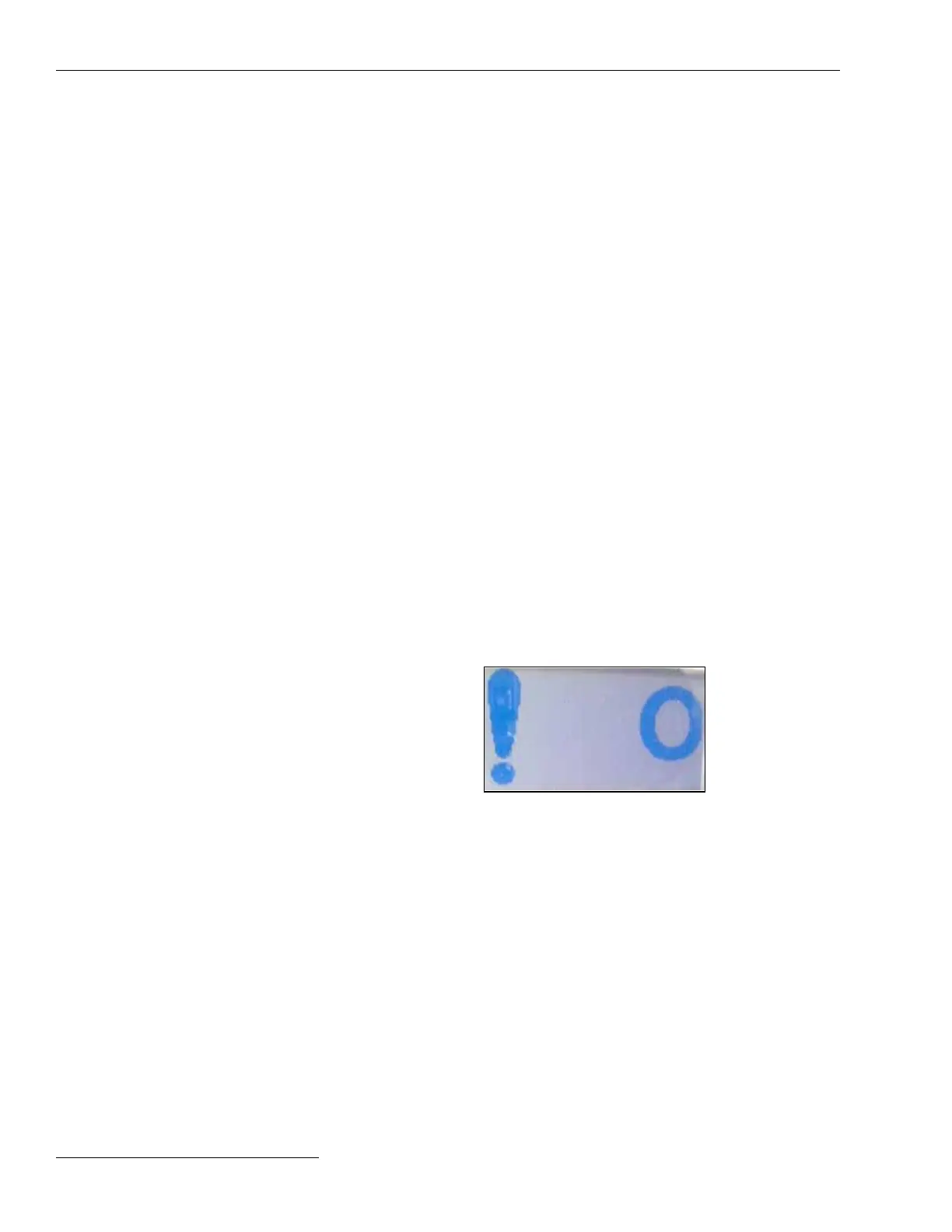30 S&C Instruction Sheet 461-502
Troubleshooting
STEP 4. With the battery still connected, pull outward
on the trunnion rmly.
STEP 5. With the battery still connected, wait an
additional 25 seconds until the vacuum
interrupter resets. This is indicated by a louder
clicking sound. The Primary Normal screen
will refresh again after a successful reset and
show the present status.
The TripSaver II recloser can now be installed and
closed back into its mounting.
Note: When using an old 9-Volt battery, it may take lon-
ger than 5 to 7 seconds for the LCD screen to refresh and
for the drop-open latch to reset. It also may take longer
than 25 seconds for the vacuum interrupter to reset.
If power in the battery is too low, the battery will not
reset the drop-open latch or the vacuum interrupter, but
merely refresh the Normal Display screen. In this case,
the status of the vacuum interrupter cannot be displayed.
Initiating Display Screen Using a 9-Volt
Battery
Connect a new 9-Volt Lithium L522 battery to the
BATTERY-RESET contacts located on the bottom of
the recloser. The Normal screen will refresh rst and,
usually after 10seconds, the recloser will be charged with
sufcient energy to power up the display screen. Change
the position of the MODE-SELECTOR lever to initiate the
scrolling of the display screens. If the battery is removed
before the refresh of any screen is completed, the LCD
image will freeze at the point the battery was removed.
End of Interrupting Capability and Service
Now Screen
When a TripSaver II recloser is no longer capable of
interrupting a fault (i.e., its remaining contact wear is
at 0%), it will go into Service Now mode. It will drop
open and will not reset, locking the vacuum interrupter
in the Open position and the operating mechanism in the
Dropped-Open position. The LCD screen will display a
special Service Now screen: the right side of the screen
will display the vacuum interrupter status “O” for the
Open position, “I” for the Closed position, and “X” when
the position cannot be determined, and the left side of the
screen will display an “!” symbol, indicating immediate
attention is needed. See Figure 43. Rotating the MODE-
SELECTOR lever, applying 9-volt Lithium L522 batteries or
applying the Service Center Congurability power module
will not unlock the screen. The TripSaver II recloser must
be returned to S&C Electric Company for service.
TripSaver II reclosers with firmware version 1.7 or
previous, can enter the Service Now mode when tested
or operated when in the improper orientation.
When installed in a cutout mounting if any combination
of the following occurs ve consecutive times:
• If the TripSaver II recloser end of protection sequence
drop open is blocked
Figure 43. The Service Now screen showing the vacuum
interrupter in the Open position.
