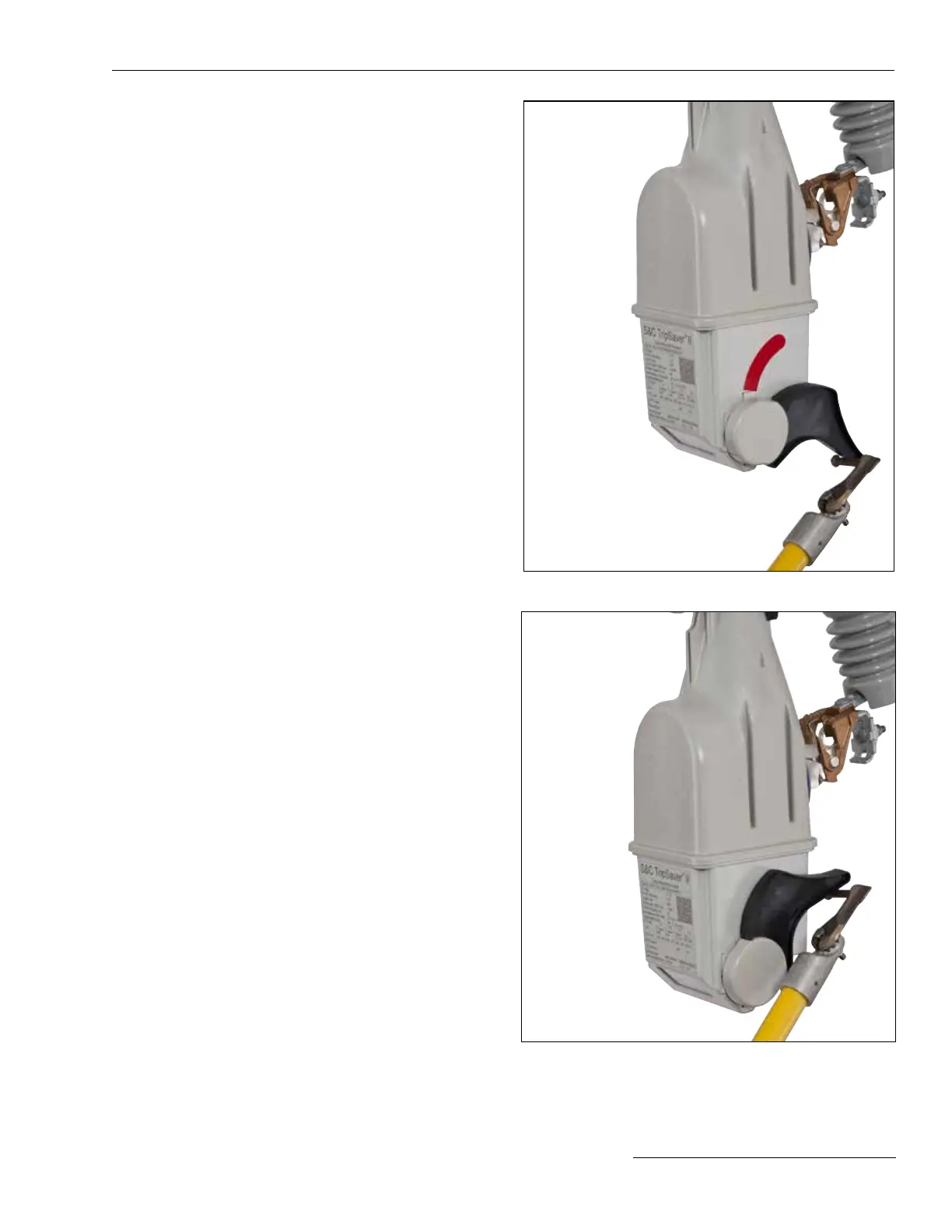S&C Instruction Sheet 461-502 15
Operation
Figure 17. The curved label must be completely covered.
Figure 16. Place the prong under the lever and push it up.
STEP 2. After line work has been completed, return the
MODE-SELECTOR lever to the Auto position
by rotating it all the way up using the straight
prong of a Talon Handling Tool or a distribution
prong attached to a hotstick. The lever must
completely cover the curved label on the body.
Springs help guide the MODE-SELECTOR lever
to the desired position. See Figures 16 and 17.
Display Screen
When the TripSaver II recloser is energized, operational
information will be shown on the nonvolatile LCD screen.
The display screen supports messaging in English,
Spanish, Portuguese, French, Chinese, and Arabic. The
display shows the Primary Normal screen most of the
time. Additional display screens are available by toggling
the MODE-SELECTOR lever. The screens to be displayed
are user selectable using S&C TripSaver® II Service Center
Conguration Software.
Note: To power a TripSaver II recloser from its sleep
state, there must be enough load current available (1 A
for 40-A continuous reclosers, 4 A for 100-A continuous
reclosers, and 8 A for 200-A continuous reclosers). When
powered, the control can stay on as long as the power
does not fall below the Stay On threshold (0.5 A for 40-A
continuous reclosers, 1.5 A for 100-A continuous reclos-
ers, and 3 A for 200-A continuous reclosers). If less than
the Stay On threshold load current is available, the LCD
screen will not refresh.
