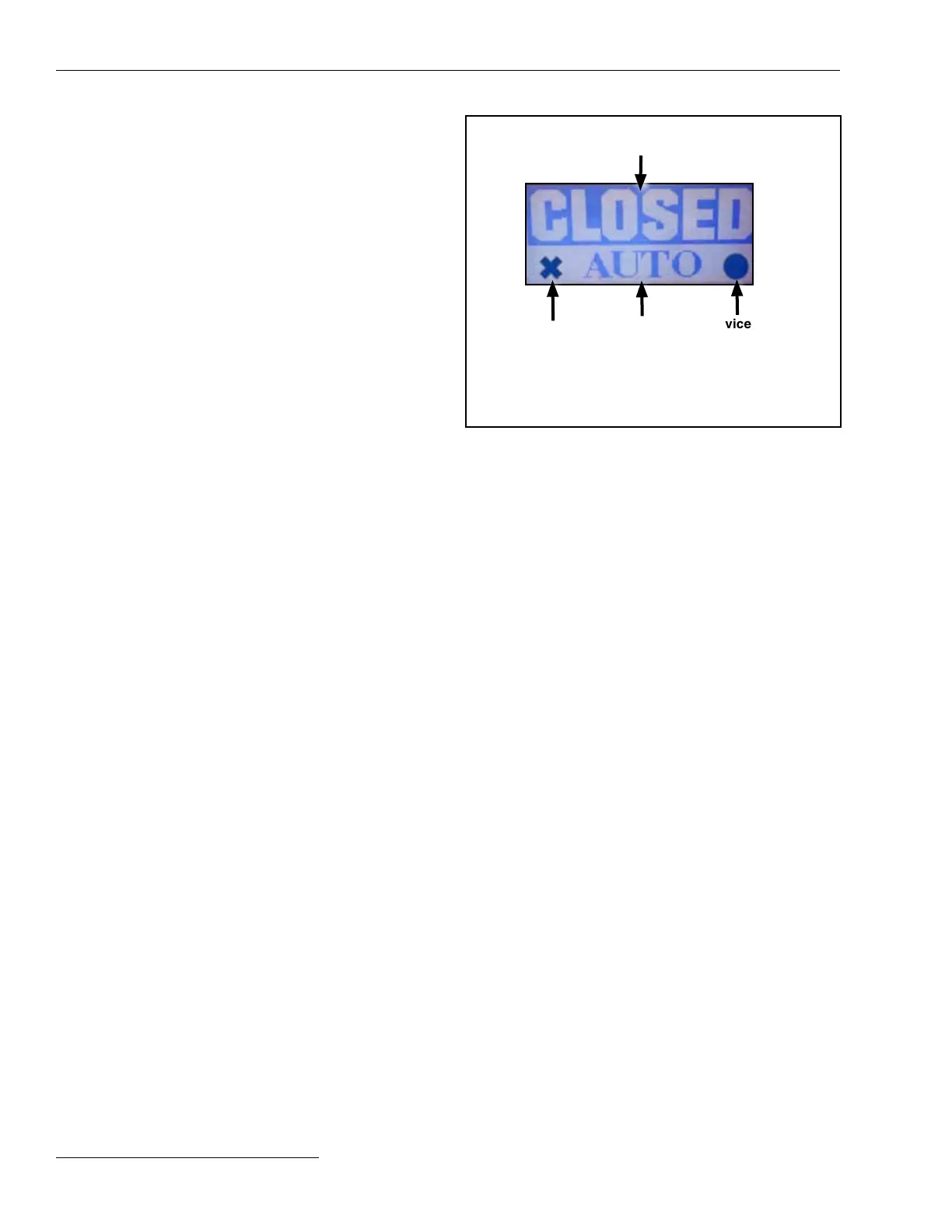16 S&C Instruction Sheet 461-502
Operation
Normal screen mode
The factory default normal screen is the Primary Normal
screen. See Figure 18. (The Secondary Normal screen
can be selected using S&C TripSaver® II Service Center
Conguration Software). The Primary Normal screen
displays the following information, and it refreshes
whenever a change in the status of the following items
is detected:
• Mode: AUTO or NR mode. In AUTO mode, the
TripSaver II recloser will perform Open or Reclose
operations according to the preselected TCC curves.
In NR mode, the TripSaver II recloser will not reclose;
it will trip once and then drop open.
• Vacuum Interrupter Status: Open or Closed mode.
If “OPEN” is displayed, the vacuum interrupter contacts
are open. If “CLOSED” is displayed, the vacuum inter-
rupter contacts are closed.
• Overload indicator: An “X” symbol in the lower left
corner indicates the TripSaverII recloser has dropped
open because of an overload. The vacuum interrupter
is reset, and the drop-open mechanism is also reset,
ready for the operator to close the TripSaverII recloser
into the mounting. This indicator will stay on until the
next fault event occurs.
• Service Soon: A “
●” symbol in the lower right corner
indicates that the vacuum interrupter has reached 10%
of its remaining contact wear.
Note: When the temperature is below –30°C (–22°F), the
Normal screen will show updated information at the end
of the operating sequence or when the MODE-SELECTOR
lever changes position. The Overload symbol will not be
updated when the recloser drops open because of an over-
load, and the Service Soon symbol will not be updated
when the recloser drops open because of a permanent
fault. Information on the screen can be read after
refreshing the LCD screen with a 9-volt Lithium L522 bat-
tery. Refer to the “Troubleshooting” section on page 30.
Display screen mode
The display screen can be selected by cycling the MODE-
SELECTOR lever down and then up again when the
recloser is energized and the control is powered up.
When the display screen is activated, the TripSaver II
recloser scrolls through the user-selected display screen
items; it repeats these items the user-specified number of
times before returning to the Primary Normal screen. The
length of time, in seconds, that each display screen item is
displayed before the screen scrolls to the next item is also
user configurable. The display screen will automatically
stop and the screen will revert to Normal mode updated
with the most recent status information when the control
is powered down or a fault event occurs.
Twenty-four different display-screen items can be
selected for display. The factory default comes with the
following eight screens:
Primary Normal: The most-recent operational information
is shown. See Figure 18.
Service Soon
symbol appears
when vacuum
interrupter
remaining contact
wear is 10% or less
Mode
Vacuum Interrupter Status
Tripped on
overload
symbol
Figure 18. Illustration of the Primary Normal screen.
