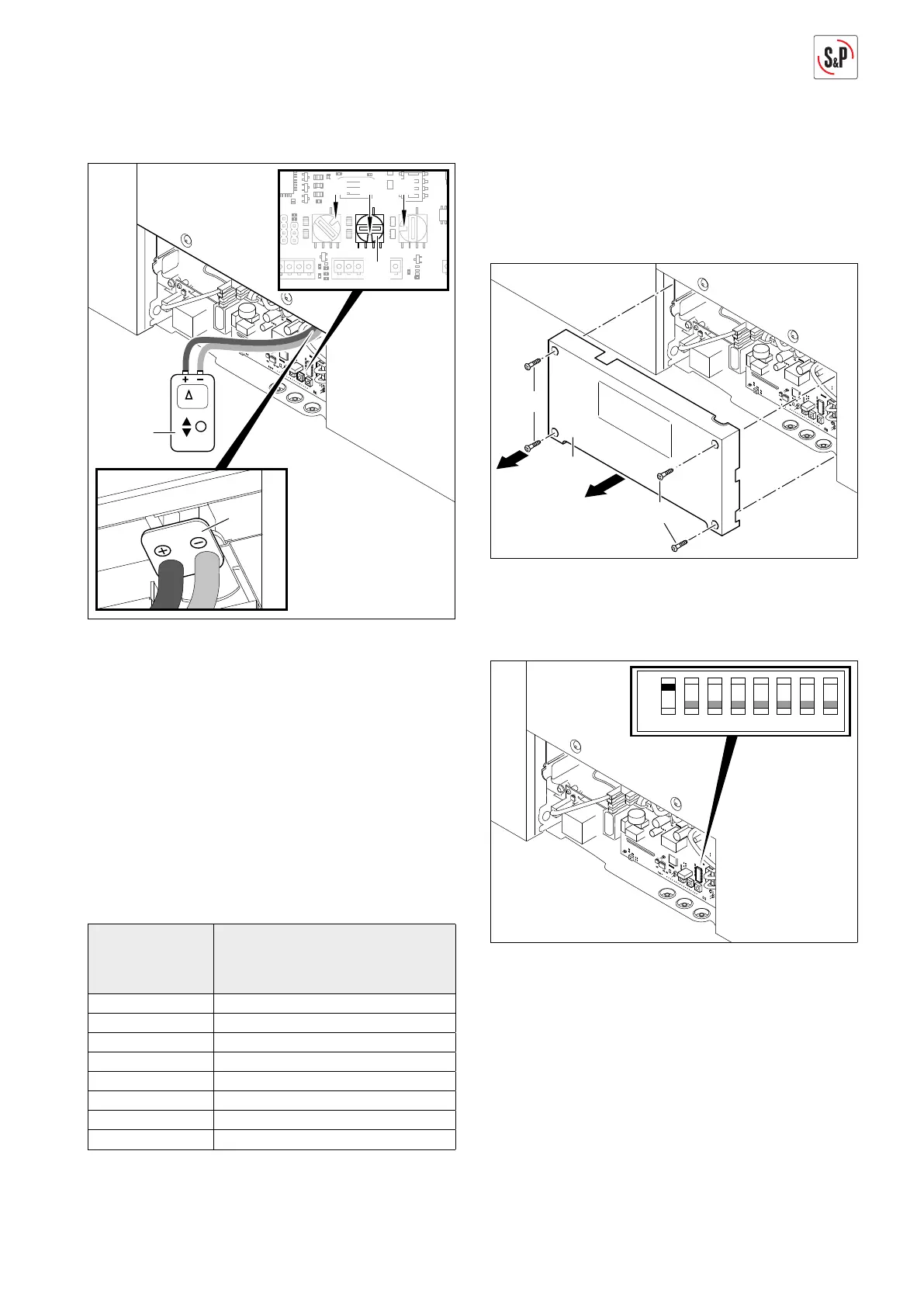19
Adjust supply fl ow rate
1. Connect differential pressure gauge (29) at the diffe-
rential pressure socket 2 (51), and take differential
pressure reading [Pa]. Be careful with the correct con-
nection of + and - (+/+ and -/-).
2. Turn the potentiometer (28) until the desired differen-
tial pressure is displayed on the differential pressure
gauge (29). You can take the value from the table be-
low.
Example:
1. The desired supply airfl ow rate is 105 m³/h.
2. Look for the value 105 in the table.
3. Turn the potentiometer (28) until the differential
pressure gauge (29) displays 6.6 Pa.
Supply
airfl ow rate
[m³/h]
With preheater.
Differential pressure connecting
piece 2 / potentiometer (28)
[Pa]
90 10-11
100 12-13
110 14-15
120 16-17
130 19-20
140 23-25
150 27-29
160 31-33
6.3. ENABLING/DISABLING HUMIDITY SENSOR
FOR AUTOMATIC MODE
In the automatic mode, the ventilation system regulates
the speed using the value set for relative humidity in the
extract air. To this end, the humidity sensor must be acti-
vated (factory setting: humidity sensor activated).
1. Disconnect power supply from ventilation system.
2. Remove screws Torx 10 (20) (Arrow 1).
3. Remove covering (21) (Arrow 2).
4. Enable (factory setting): Set DIP switch 1 to "on"
Disable: Set DIP switch 1 to "off"
