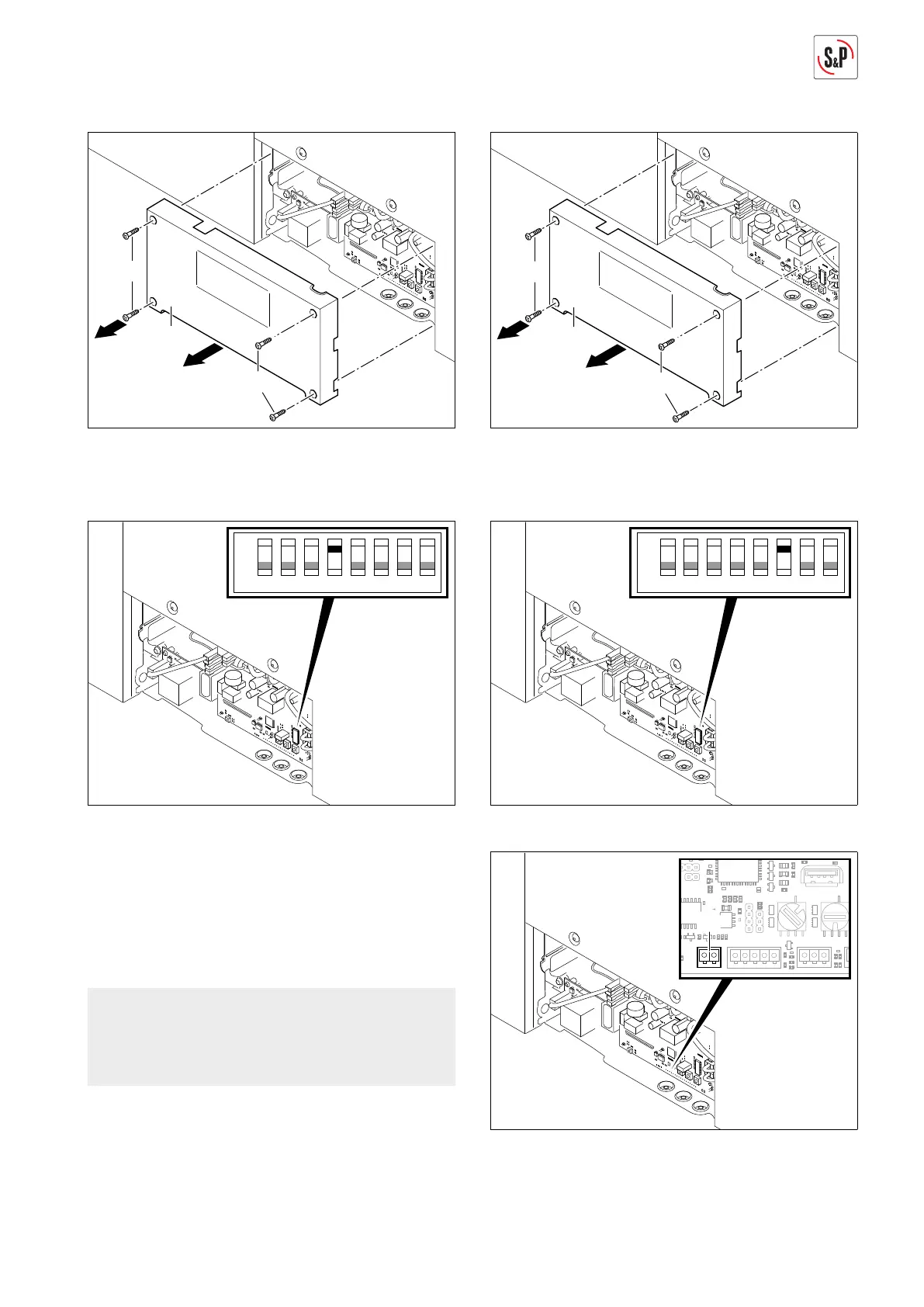23
1. Disconnect power supply from the ventilation system.
2. Remove screws Torx 10 (20) (Arrow 1).
3. Remove cover (21) (Arrow 2).
4. Set DIP switch 4 to “on.”
5. Screw on cover (21) fi rmly with screws Torx 10 (20).
6. Set up power supply for ventilation system.
6.7. EMERGENCY SHUTDOWN CONTACT
This contact can be used to shut down the ventilation
system in an emergency case.
NOTE
As soon the system has been triggered using this
contact, the units hast to be reseted disconecting the
unit from the power supply.
The switching function that must be set must be adapted
to the components to be connected (normally open con-
tact/normally closed contact). The contact is set using
the DIP switch 6, as follows.
Factory setting: “off” = normally open contact.
1. Disconnect power supply from the ventilation system.
2. Remove screws Torx 10 (20) (Arrow 1).
3. Remove cover (21) (Arrow 2).
4. Reset DIP switch 6 to “on” = normally closed contact.
5. Connect components to be connected (smoke alarm,
etc.) to the connection point (37).
6. Screw on cover (21) fi rmly with screws Torx 10 (20).
7. Set up power supply for ventilation system.
