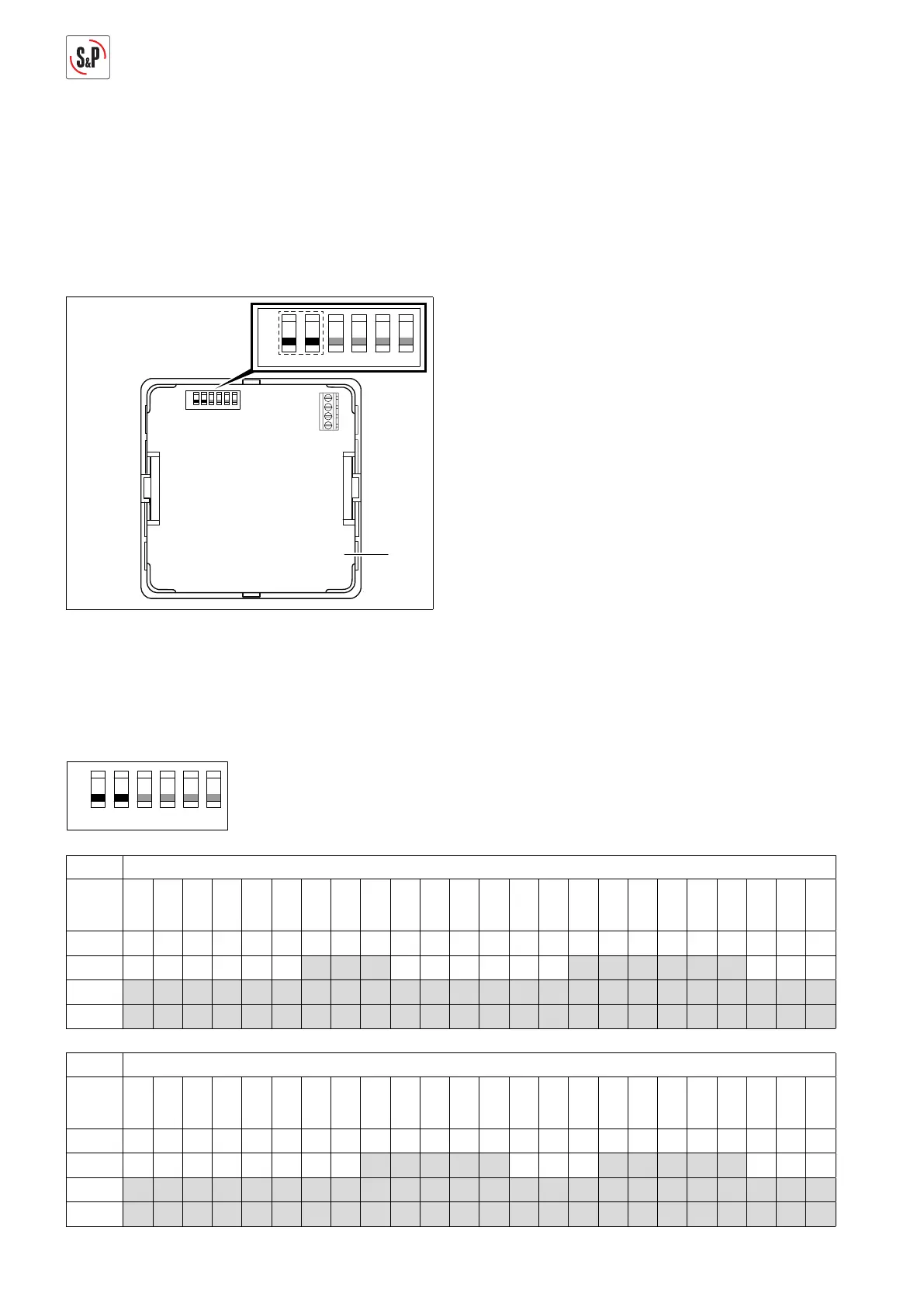26
7.2. SETTING WEEKLY PROGRAMME
A weekly programme for setting of fan speeds can be set
using the DIP switch on the back of the control panel. A
total of four weekly programmes are available. The fac-
tory setting is weekly programme 1.
Regulation of the ventilation system using a weekly pro-
gramme must be activated on the DIP switch 8 on the
main circuit board, see page 24.
M+P-26A-2049
0
A
B
12V
16
123456
on
off
123 4 5 6
on
off
1. Remove back cover of control panel (16), see page
14.
2. Adjust DIP switch 1 and 2 to the desired weekly pro-
gramme.
Weekly programme 1 (factory setting)
Monday-Friday
Time /
Speed
0
-
1
1
-
2
2
-
3
3
-
4
4
-
5
5
-
6
6
-
7
7
-
8
8
-
9
9
-
1
10
-
11
11
-
12
12
-
13
13
-
14
14
-
15
15
-
16
16
-
17
17
-
18
18
-
19
19
-
20
20
-
21
21
-
22
22
-
23
23
-
24
4
3
2
1
Saturday-Sunday
Time /
Speed
0
-
1
1
-
2
2
-
3
3
-
4
4
-
5
5
-
6
6
-
7
7
-
8
8
-
9
9
-
1
10
-
11
11
-
12
12
-
13
13
-
14
14
-
15
15
-
16
16
-
17
17
-
18
18
-
19
19
-
20
20
-
21
21
-
22
22
-
23
23
-
24
4
3
2
1
