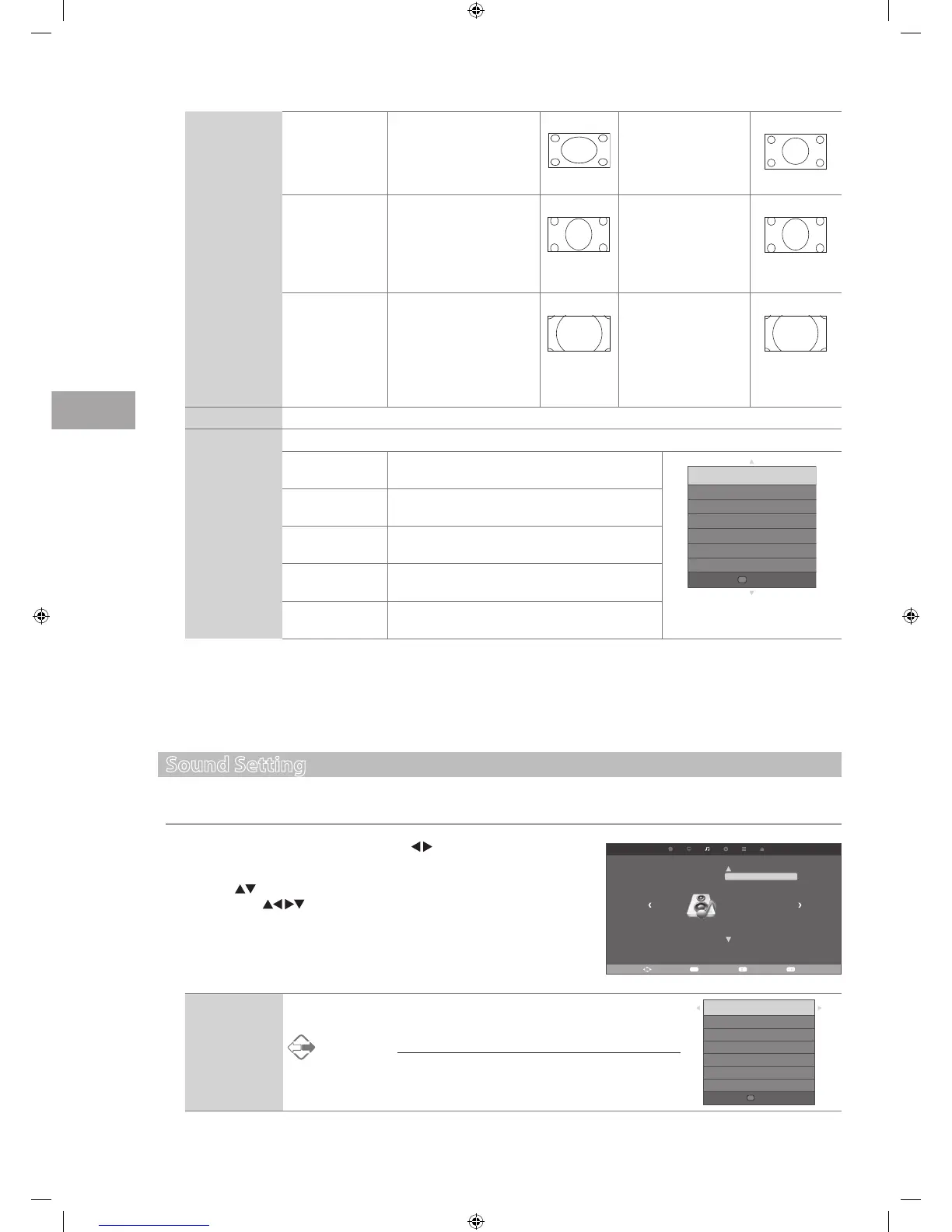24
Customising TV Settings
GB
Sound Setting
Allows you to select an audio-enhancement technique.
1. Press the MENU button and then press the
buttons to select the
SOUND menu.
2. Press the
buttons to select the options. Press the OK button and
then press the
buttons to adjust each option’s setting.
Move Select EXIT
SOUND
Sound Mode Music
Balance
SRS TruSurround HD
AD Switch
SPDIF MODE
Return
MENU
Sound Mode Allows the selection of an audio-enhancement technique: Standard / Music /
Movie / Sports / User.
Alternative
You may press the S.MODE button to select the sound mode directly.
Sound Mode Music
120Hz 100
500Hz 80
1.5KHz 67
5KHz 85
10KHz 95
MENU
Return
16:9 This selection will allow
you to adjust the picture
horizontally, in linear
proportion, to fill the entire
screen.
This selection will allow
you to view a picture
with an original 16:9
aspect ratio.
Zoom1 This selection will allow
you to zoom in the picture
without any alteration,
while the 4 sides of the
picture will be cropped.
This selection will allow
you to zoom in the
picture without any
alteration, while the 4
sides of the picture will
be cropped.
Zoom2 This selection will allow
you to zoom in the
picture further without
any alteration, while the
4 sides of the picture will
be more cropped.
This selection will
allow you to zoom in
the picture further
without any alteration,
while the 4 sides of the
picture will be more
cropped.
Noise Reduction Reduces the noise level of the connected device: Off / Low / Middle / High / Default. (ATV mode)
Screen Adjusts the PC desktop content. (PC mode only)
Auto Adjust Allows you to synchronise a PC signal
automatically.
Screen
Auto Adjust
Horizontal Pos 50
Vertical Pos 50
Size 50
Phase 50
MENU
Return
Horizontal Pos. Adjusts the position of the picture left and right in
the window.
Vertical Pos. Adjusts the position of the picture up and down in
the window.
Size Allows you to adjust the picture horizontally, in
linear properties
Phase Controls the signal phase, which can improve focus
clarity and image stability based on the PC mode.
3. Press the MENU button to return to the previous menu.
4. Press the EXIT button to exit the menu.
S24LED11_IB_111014_Zell.indd 24 14/10/2011 3:36 PM
