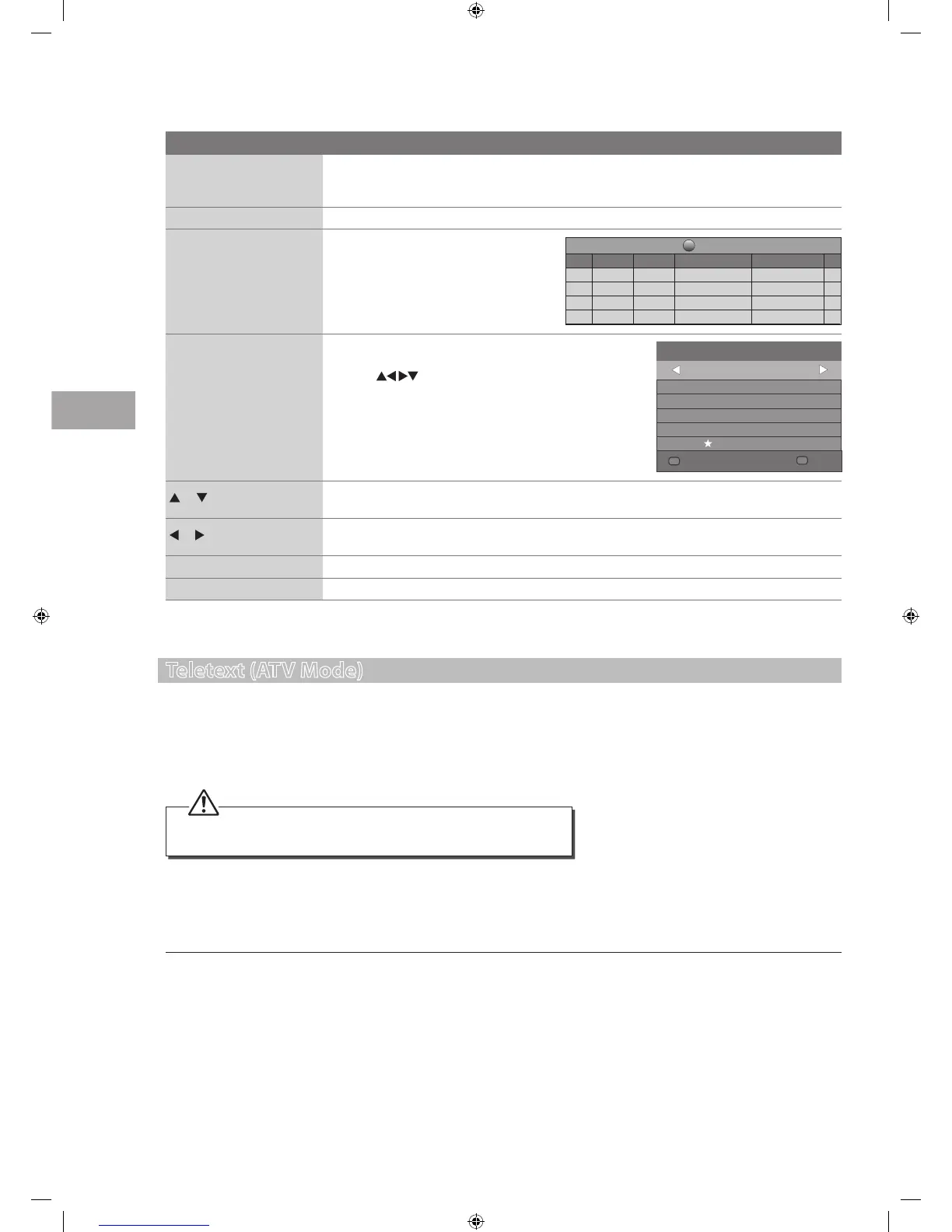36
Using the Features
Button Functions in a 7 Days Guide
Remote Control Button Function
RED (Record)
• Timer Programming
See page 43 for details on Timer Programming.
• Press the RED button in the Schedule List to delete the selected preset reminder.
GREEN (INFO) Press to display detailed information of the selected programme (if available).
YELLOW (Schedule)
Press the YELLOW button to view the preset
reminders or scheduled recordings in the
Schedule List.
BLUE (Reminder)
Press the BLUE button while on the selected programme,
the Reminder setting menu will be displayed.
Press the
buttons to adjust the settings and
then press the OK button to confirm the settings. After
confirmation, the Schedule list will then be displayed with
your preset reminders shown. Press the BLUE button again
to return to the EPG. The TV will automatically tune to the
selected programme when it starts.
or
Press to select a channel. (for Programme Guide sorted by channel)
Press to select the date. (for Programme Guide sorted by time)
or
Press to view the channel. (for Programme Guide sorted by channel)
Press to view the schedule of the previous / next day. (for Programme Guide sorted by time)
OK Press to confirm and view the selected channel.
GUIDE / EXIT Press to switch off the EPG.
Schedule Li st 15 :30 10th Mar Delete
Time Date
Program me Title
Channel Nam e
802 SZTVM03
08 Minute
05 Hour
Apr Month
28 Date
Once Mode
_
+
OK
OK
Reminder setting
MENU
Return
Teletext (ATV Mode)
Teletext is a free service broadcast by some TV stations which gives up-to-the-minute information on news, weather, television
programmes, share prices and many other topics. Using the Teletext control buttons you can view pages of information that are
listed in the teletext index.
To Turn on Teletext Function
In ATV mode, press the TEXT button to enter Teletext mode. Press the INDEX button to display the index page.
Press the TEXT button once to exit and the TV will return to the channel you were watching.
To select a page of text
Find the number of the page in the index and enter it using the 0-9 buttons. The number of the page will appear on the top left
corner of the screen.
The page counter will search for your page. When it finds it, the page will be displayed.
To move to the next page of text, press the CH + button.
To move to the previous page, press the CH – button.
To return to the index page, press the INDEX button.
• Make sure the TV channel you are watching transmits teletext.
• “No Teletext” sign will show on the screen if teletext is not available.
S24LED11_IB_111014_Zell.indd 36 14/10/2011 3:36 PM
