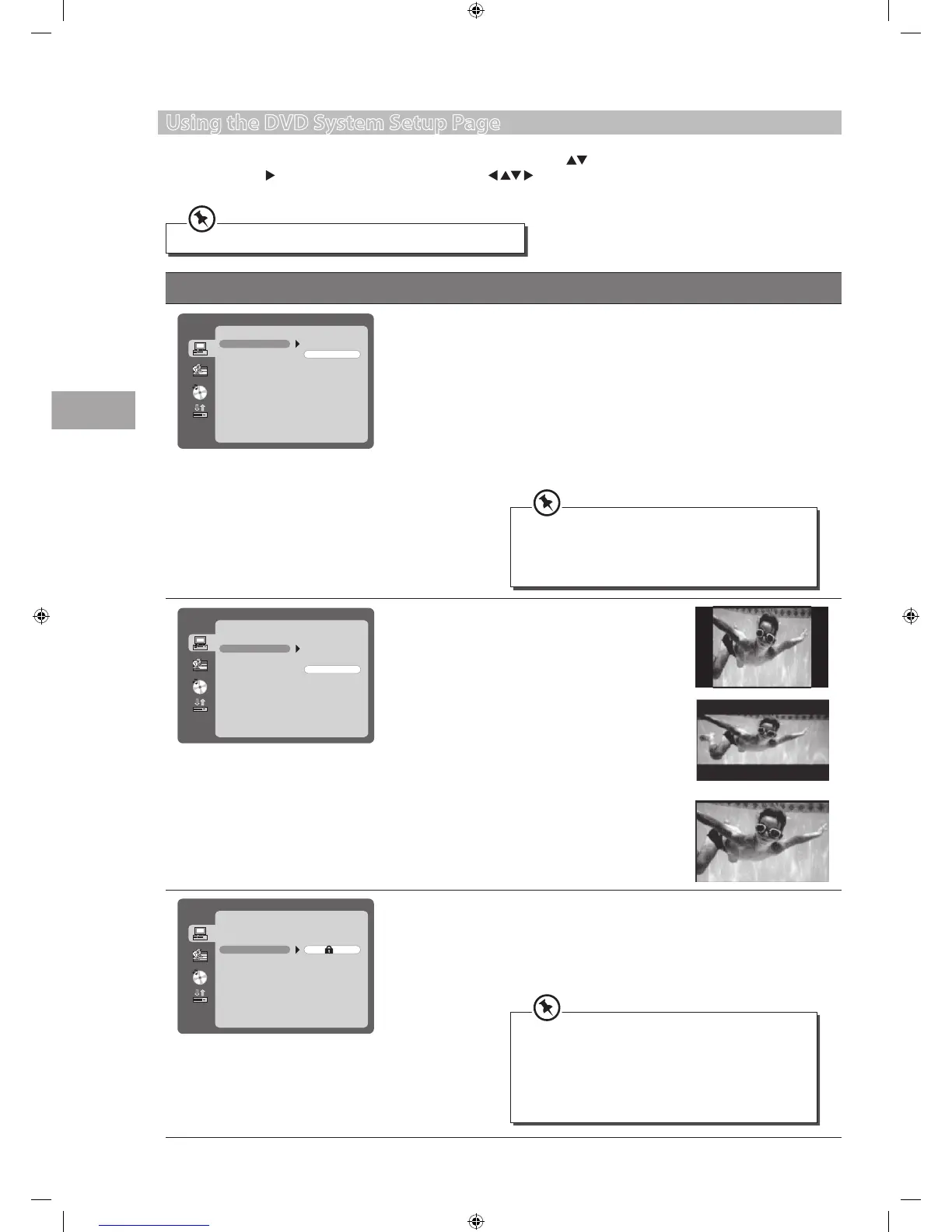50
Using the DVD Features
GB
Using the DVD System Setup Page
In DVD mode, press the DVD-MENU button on the remote control. Press the buttons to select the SYSTEM SETUP menu
and then press the
button to enter the sub menu. Press the buttons to select the menu options. Press the DVD-MENU
button to exit the menu.
Option Description
SYSTEM SETUP
EXIT SETUP
RATING
PASSWORD
TV TYPE
TV SYSTEM NTSC
PAL
AUTO
DEFAULT
TV SYSTEM In order for the disc to play, the colour system of the DVD
player, disc and TV should match.
NTSC
This format is used by some other countries, e.g. USA.
PAL
This is the format used in UK.
AUTO
This format can be used if your TV / DVD is capable of both
PAL and NTSC formats and this is the default setting.
SYSTEM SETUP
EXIT SETUP
RATING
PASSWORD
TV TYPE
TV SYSTEM
4:3 PS
4:3 LB
16:9
DEFAULT
TV TYPE 4:3 Pan Scan
Widescreen picture shown in the
full screen with some part cut.
4:3 Letter box
Widescreen picture shown in the
full screen with black bars on the
top and bottom of the screen.
16:9
Widescreen picture shown in the
full screen.
SYSTEM SETUP
EXIT SETUP
RATING
PASSWORD
TV TYPE
TV SYSTEM
- - - -
DEFAULT
PASSWORD PASSWORD CHANGE
To change the password, you need to:
1. Input old password. (for initial use, please enter factory
default password “8888”)
2. Input a new 4 digit password and then press the OK
button to confirm.
In Setup mode, the disc playback function will not be available.
• PAL format is generally used for TV’s in the UK.
• If NTSC is selected with a non-compatible
television, you may experience interference or
picture scrolling.
• We recommend you to write down your new DVD
password and keep it in a secure place.
• If you forget your DVD password, please contact
our UK Call Centre on 0844 561 1234. Our UK
Customer Contact Centre is open Monday-
Saturday 8am-8pm or Sunday 8am-6pm.
S24LED11_IB_111014_Zell.indd 50 14/10/2011 3:36 PM
