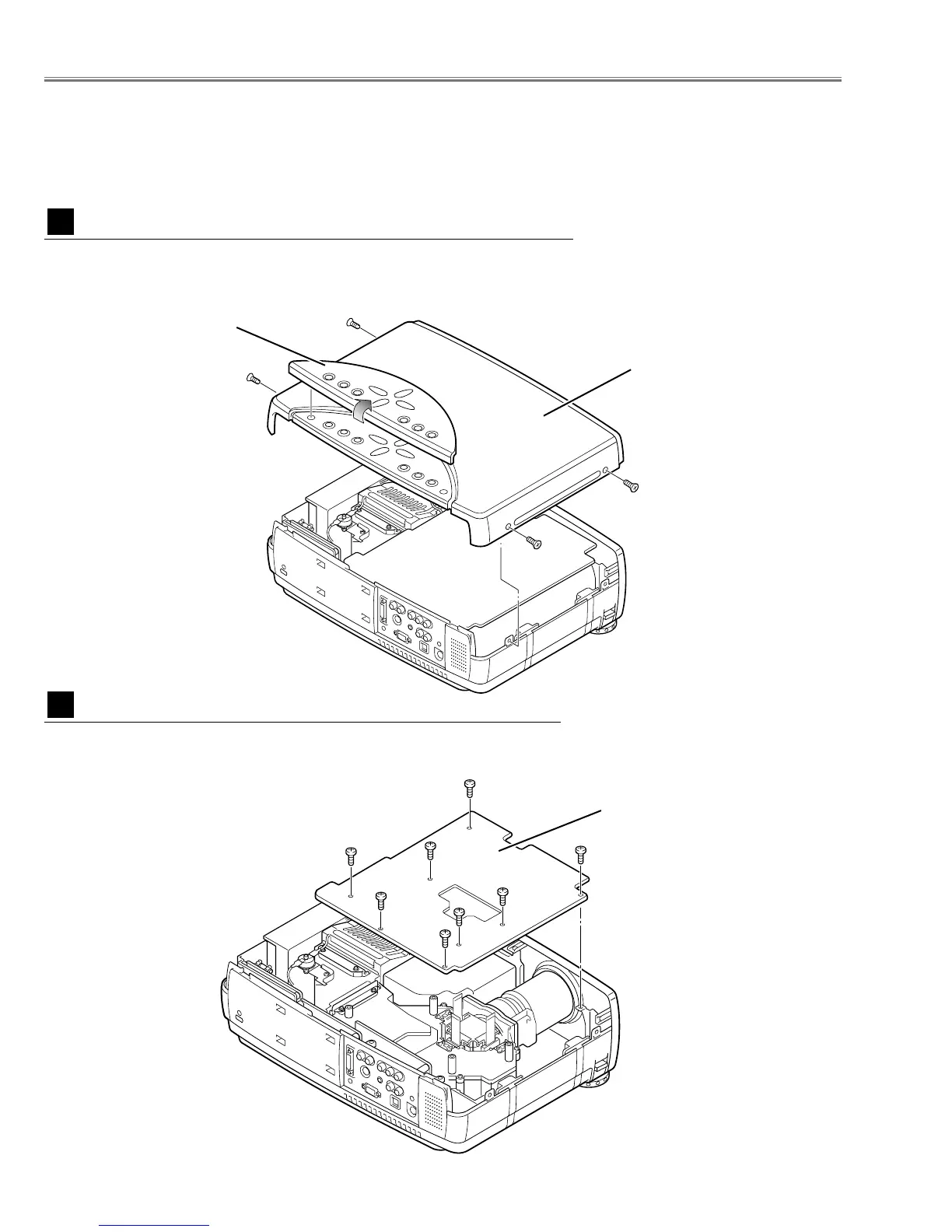-8-
1 Remove 4 screws A to take the Cabinet Top Ass’y upward off.
2 Remove the Control Panel off from the Cabinet Top by lifting the edge of
control panel.
■ Mechanical Disassemblies
Mechanical disassemble should be made following procedures in numerical order.
Following steps show the basic procedures, therefore unnecessary step may be ignored.
Caution:
The parts and screws should be placed exactly the same position as the original otherwise it may cause loss of
performance and product safety.
Fig.1
1 Remove 8 screws to take the Main Board upward off.
Fig.2
Cabinet Top and Control Panel removal
1
Main Board removal
2
A
A
A
A
Main Board
Control panel
Cabinet top