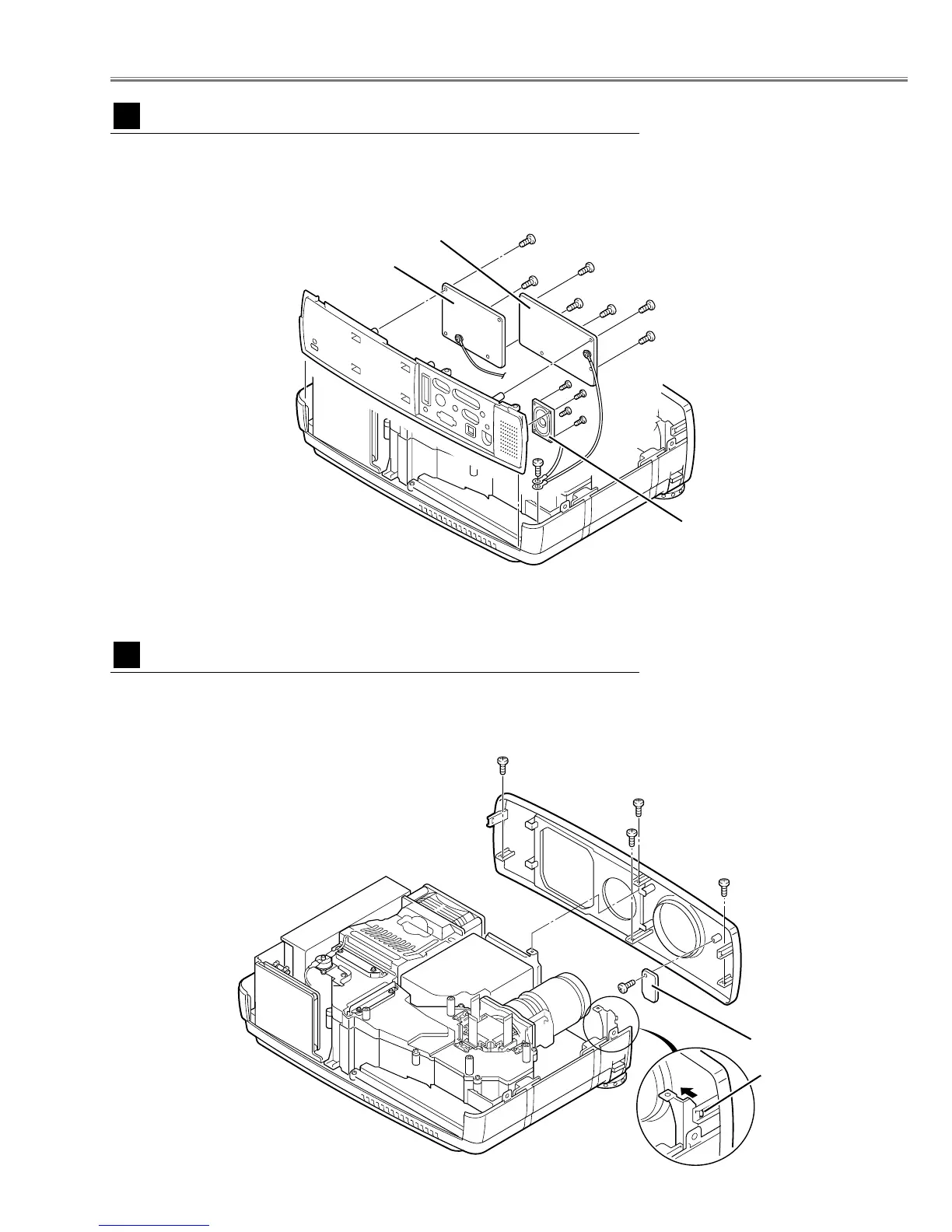-9-
Mechanical Disassemblies
1 Remove 1 screw A to release grounding wires.
2 Pull the Rear Panel ass’y upward.
3 Remove 4 screws B for AV Board.
4 Remove 3 screws C for DVI Board.
5 Remove 4 screws D for Speaker.
Fig.3
Fig.4
1 Remove 4 screws A and unhook 2 hooks B at the both of left and right
side, and the take the Front Panel ass’y off.
2 Remove 1 screw C to take the R/C Board off.
AV, DVI Board and Speaker removal
3
Front Panel and R/C Board removal
4
A
B
B
B
C
A
A
A
A
B
C
DVI board
AV board
Speaker
R/C board
B
C
C
D
D