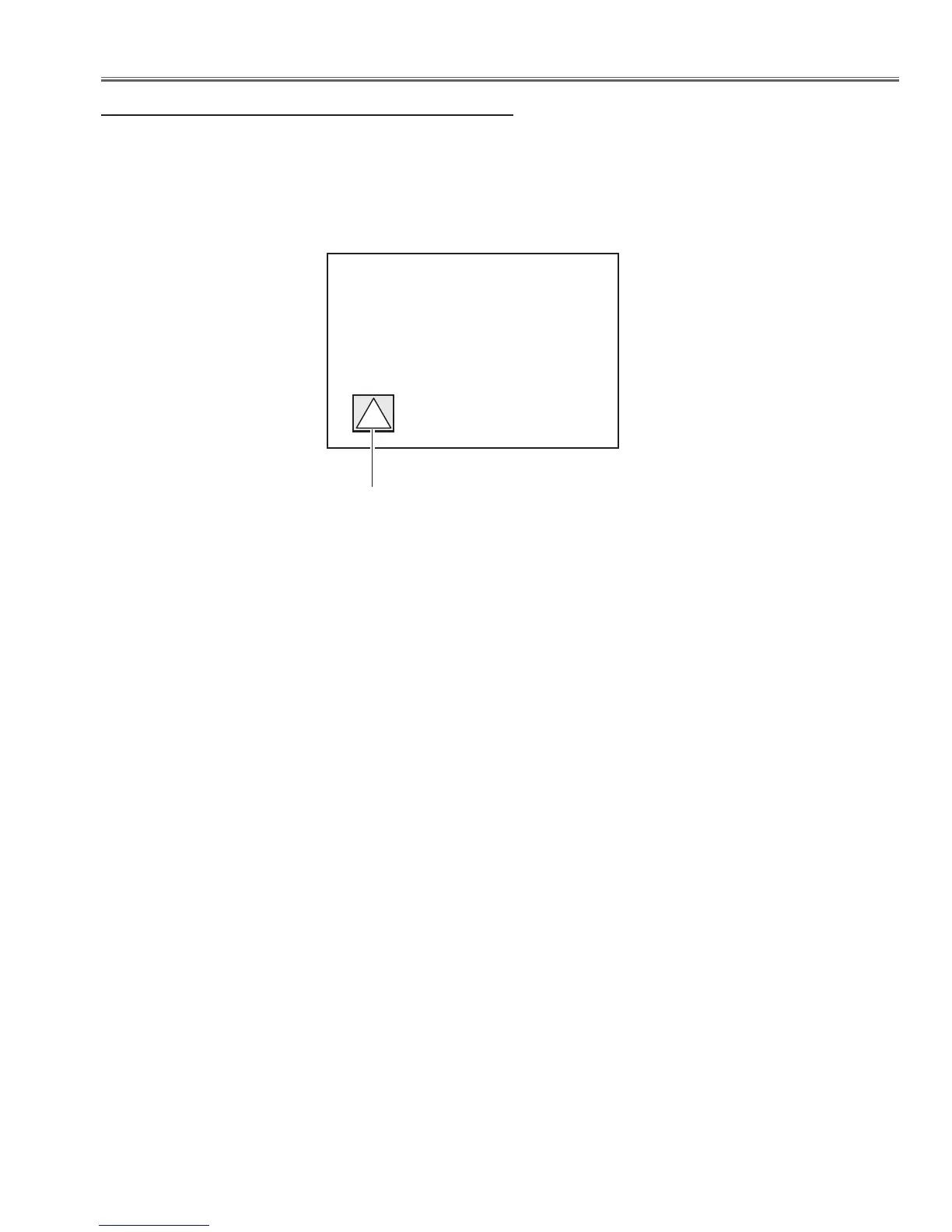-13-
This projector provides a function to prohibit the operation of motors. After installing the projector and then setting up
this function. You can protect the unexpected operation by the users. All the motor controls, Focus, Zoom and Lens-
shift, will not be operated. The prohibition icon will appear on the screen when user presses any of the motor control
buttons.
Maintenance
Prohibition of motor control
Prohibition icon
Setting up procedures
1. Enter the service mode.
2. Select Group no. "200" and Item no. "55". Change Data value from "0" (Not prohibited) to "1" (Prohibited). Now the
motor control is prohibited.
3. Exit from the service mode.
To cancel the prohibition mode, set value to "0" in the step 2.
* How to enter the service mode and select the group, item and data value, see "Service Adjustment Menu Opera-
tion".
