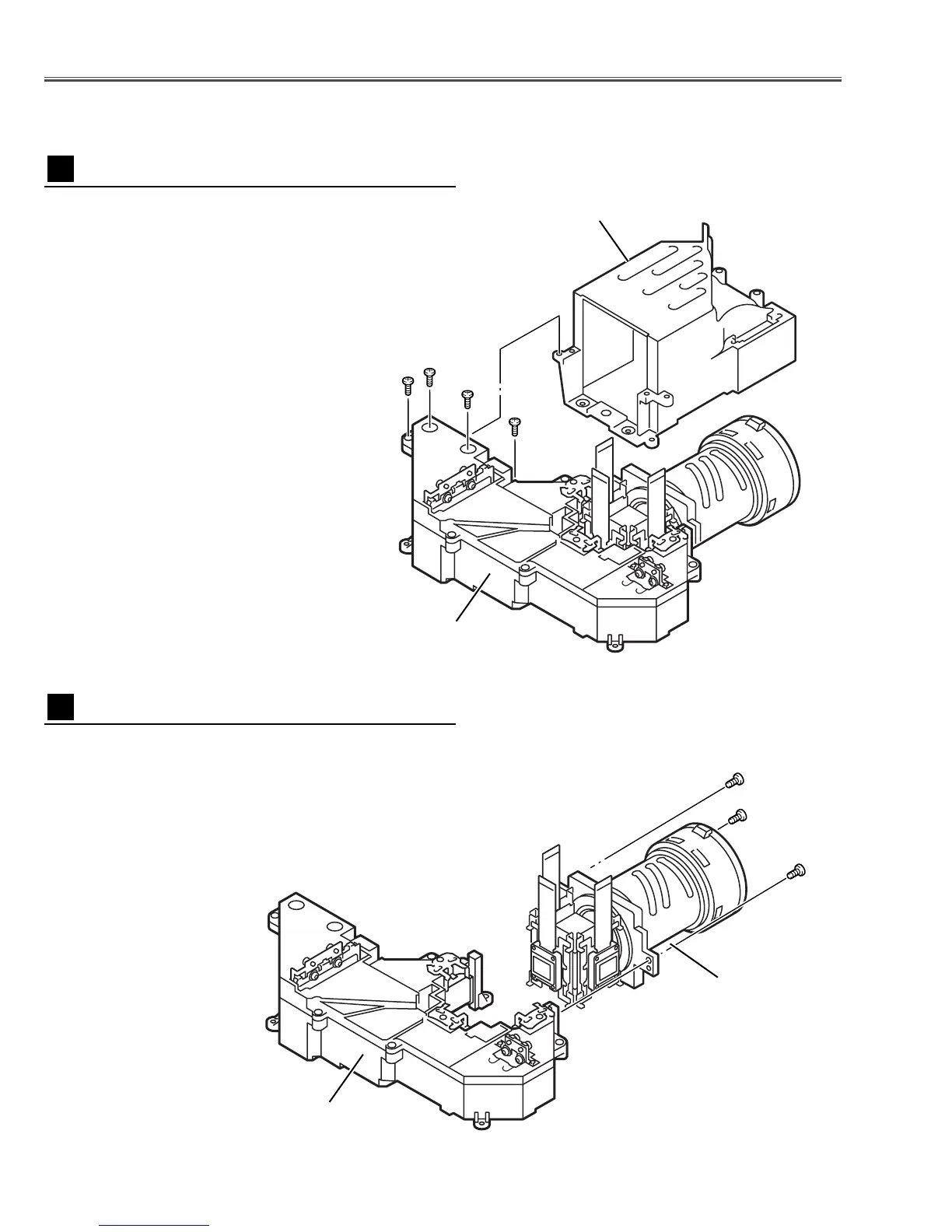■ Optical Parts Disassemblies
Before taking this procedure, remove Cabinet Top, Main Board and Optical Unit following to the “Mechanical
Disassemblies”.
Fig.2
-14-
Fig.1
1
Remove 4 screws to take the Lamp Holder off.
Lamp Holder removal
1
1 Remove 3 screws to take the Projection Lens ass'y off.
Projection Lens Ass'y removal
2
Optical Unit Box
Lamp Holder
Optical Unit Box
Projection Lens
and Panel/Prism Ass'y
