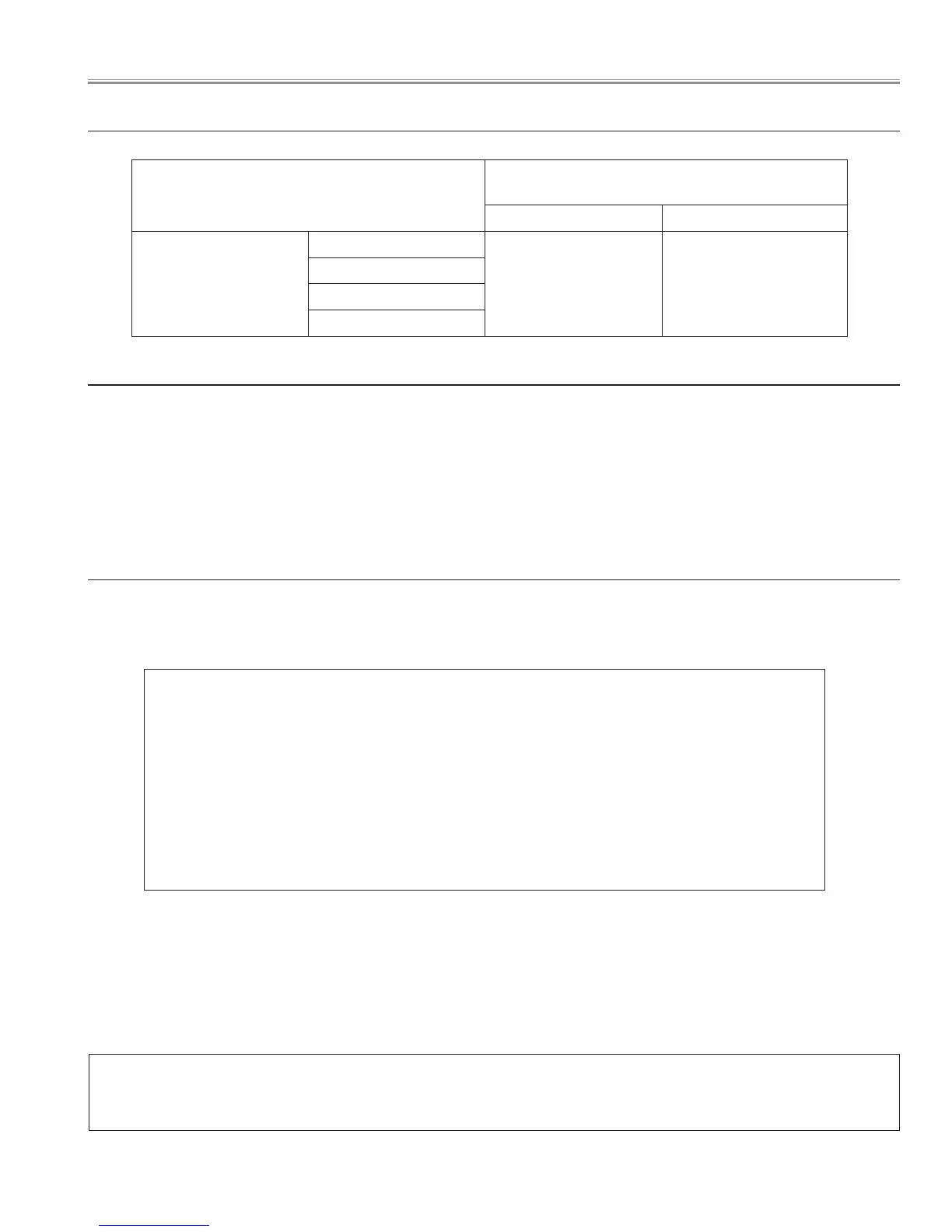- 17 -
2-1-4 Wireless LAN (WEP key) Setting
WEP key of Wireless LAN are specified.
Setting Object
WIRELESS4-WEP
WIRELESS5-WEP
WEP64 / SHARED-WEP64 WEP128 / SHARED-WEP128
Item types
(4 items)
WEP key (1)
5 characters for ASCII
10 characters for HEX
13 characters for ASCII
26 characters for HEX
WEP key (2)
WEP key (3)
WEP key (4)
2-1-5 Notes
If you do not want to change the current setting values, use blank for those setting. As the items, SSID, PSK(TKIP) key and
PSK(AES) key are character type data, if those keys are blanks, the blank keys are applied. The items, PSK(TKIP) key, PSK(AES) key
and WEP key must be used with the specified character code and number of characters. If the number of character is less than
specified, the setting will be invalid. If the number of character is more than specified, the key is setup with the valid number of
characters and setting is valid.
3. Creating the Setting Data
Write the following information with the text editor software. Save it with the name of "PJ_Network.ini" into top directory of the
SD memory card. Each item must be deliminated by tab. See the item "2-1 Format of setting file" for the details.
Example of setting file
LANNO:1
LAN1:MANUAL 192.168.1.101 255.255.255.0 192.168.1.1 192.168.100.1
LAN2:MANUAL 192.168.1.102 255.255.255.0 192.168.1.1 192.168.100.1
LAN3:DHCP
LAN4:DHCP
WIRELESS4:802.11B/G 11 4 ASCII WEP128 Infrastructure PJ-WIRELESS4
1234567890abCDefGH abCDefGH1234567890
WIRELESS4-WEP:abCDefGH12345 abCDefGH67890 12345abCDefGH 67890abCDefGH
WIRELESS5-WEP:1234567890abcdef1234567890 abcdef12345678901234567890
ASCII key characters : Space - 0 to 9 A to Z a to z ! “ # $ % & ‘ ( ) * + , . / : ; < = > ? @ [ ¥ ] ^ _ ` { | } ~
HEX key characters : 0 to 9 a to f
Network Easy Setup Function