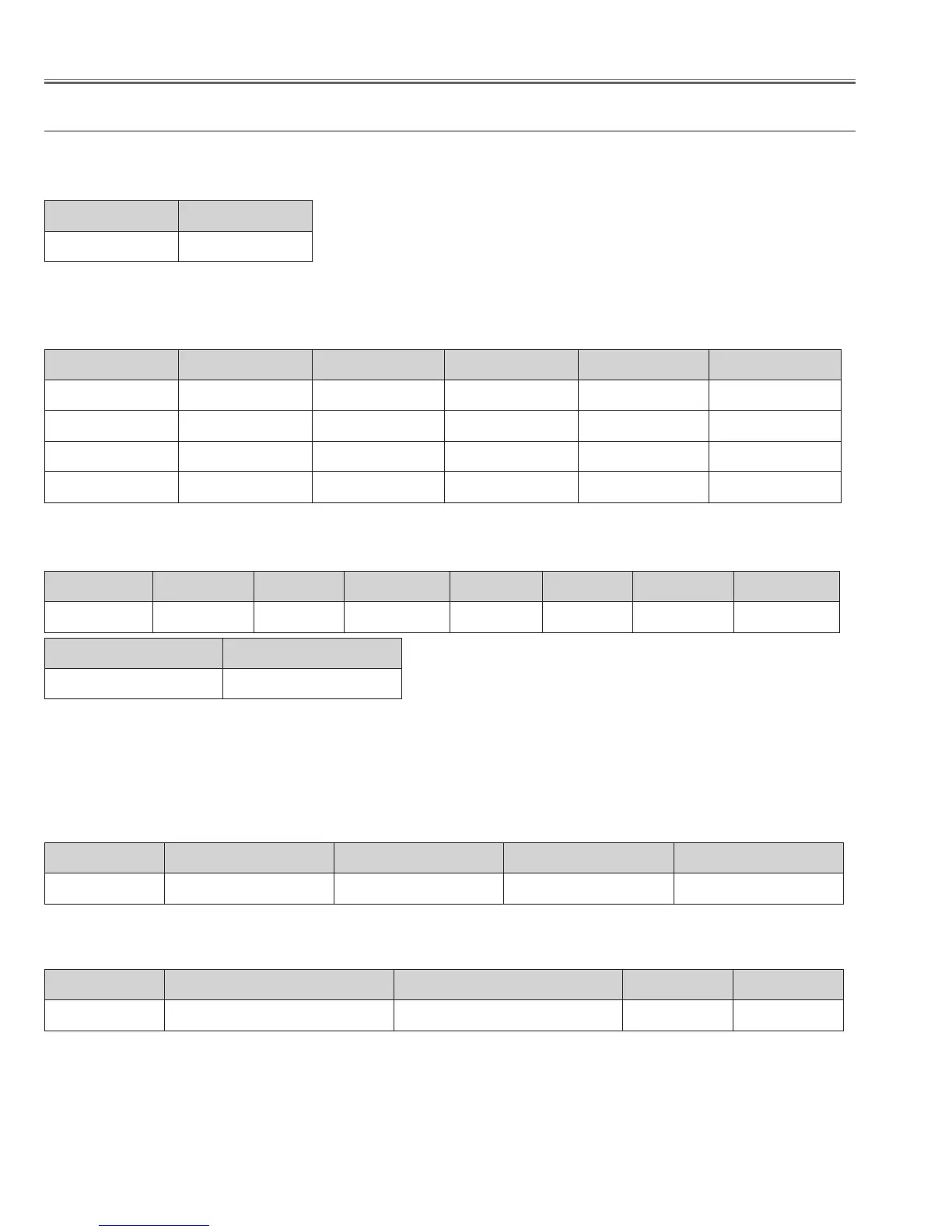- 18 -
Description
Describe "Example of setting file" as below;
Used LAN No.
Setting Object LAN No.
LANNO 1
LAN1 is specified for used LAN No. If the projector provides the SD memory card, LAN1 is selected forcibly. If this item is not
specified, this function is disable.
Basic Network Setting
Setting Object Type IP address Subnet mask Gateway DNS server
LAN1 MANUAL 192.168.1.101 255.255.255.0 192.168.1.1 192.168.100.1
LAN2
MANUAL 192.168.1.102 255.255.255.0 192.168.1.1 192.168.100.1
LAN3 DHCP
LAN4 DHCP
Basic network settings for LAN1 to LAN4 are specified, not specified for LAN5.
Wireless LAN Setting
Setting Object Wireless type Channel No. WEP Key Index Key Code Security Mode SSID
WIRELESS4 802.11B/G 11 4 ASCII WEP128 Infrastructure PJ-WIRELESS4
PSK(TKIP) Value PSK(AES) Value
1234567890abCDefGH abCDefGH1234567890
Wireless LAN setting for LAN4 is specified.
As the "4" is specified for WEP key index, the 4th key of Wireless LAN Setting (WEP key) described below is used.
As the "ASCII" is specified for key code, the character code must be used with ASCII.
As the "WEP128" is specified for wireless security, the key of WEP must be specified with ASCII 13 characters.
It can be specified for PSK(TKIP) and PSK(AES) keys at the same time.
Wireless LAN Setting (WEP key)
Setting Object WEP key (1) WEP key (2) WEP key (3) WEP key (4)
WIRELESS4-WEP abCDefGH12345 abCDefGH67890 12345abCDefGH 67890abCDefGH
WEP keys for wireless LAN4 are specified.
As the "WEP128" is specified for wireless security, the key of WEP must be specified with ASCII 13 characters.
Setting Object WEP key (1) WEP key (2) WEP key (3) WEP key (4)
WIRELESS5-WEP 1234567890abcdef1234567890 abcdef12345678901234567890
WEP keys for wireless LAN5 are specified.
This example shows only the Wireless LAN Setting (WEP key) for LAN5 is specified with HEX 26 characters.
Network Easy Setup Function