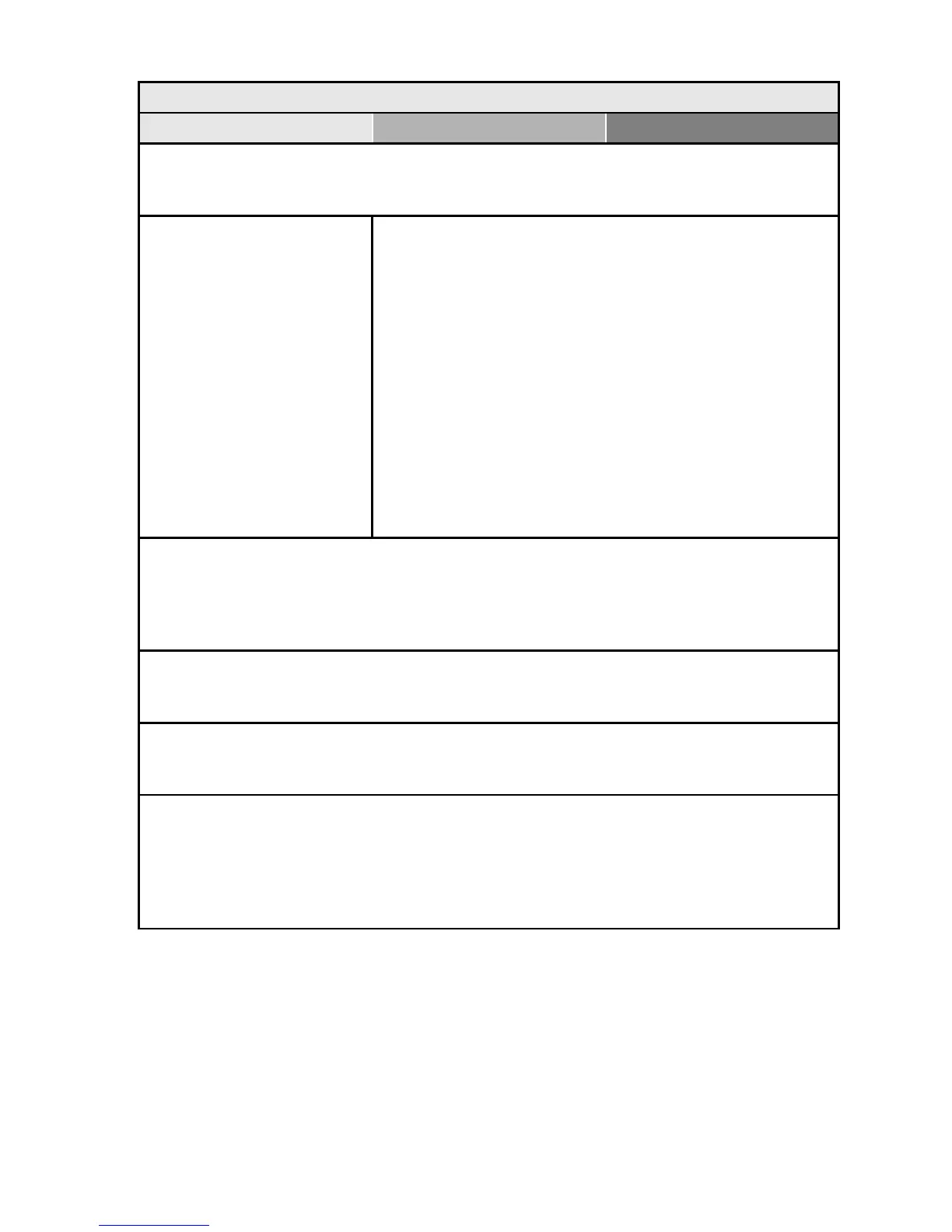English 10
Using with a computer
Basic operation Convenient functions Additional functions
Use the camera as a card reader
• “USING AS A CARD READER” on page 11 in the Xacti Software DVD INSTRUCTION
MANUAL
Copy data from your
camera to a computer
• “Copy data from your
camera to the computer”
on page viii
• “OPERATING
ENVIRONMENT” on
page 5 in the Xacti
Software DVD
INSTRUCTION MANUAL
• “SETTING THE
CONNECTION MODE”
on page 9 in the Xacti
Software DVD
INSTRUCTION MANUAL
Using with Windows Vista
• “SETTING THE CONNECTION MODE” on page 9 in
the Xacti Software DVD INSTRUCTION MANUAL
Playback
• “About video clip files recorded with this camera” on page 8 in the Xacti Software DVD
INSTRUCTION MANUAL
• “INSTALLING THE APPLICATION SOFTWARE” on page 15 in the Xacti Software
DVD INSTRUCTION MANUAL
Using as a webcam
• “USING AS A PC CAMERA” on page 14 in the Xacti Software DVD INSTRUCTION
MANUAL
Record an image of the computer screen
• “SCREEN CAPTURE” on page 20 in the Xacti Software DVD INSTRUCTION
MANUAL
Create a DVD
• “Burn your recorded video clips onto a DVD (Windows XP)” on page vii
• “INSTALLING THE APPLICATION SOFTWARE” on page 15 in the Xacti Software
DVD INSTRUCTION MANUAL
• “ABOUT Premiere Elements” on page 17 in the Xacti Software DVD INSTRUCTION
MANUAL
