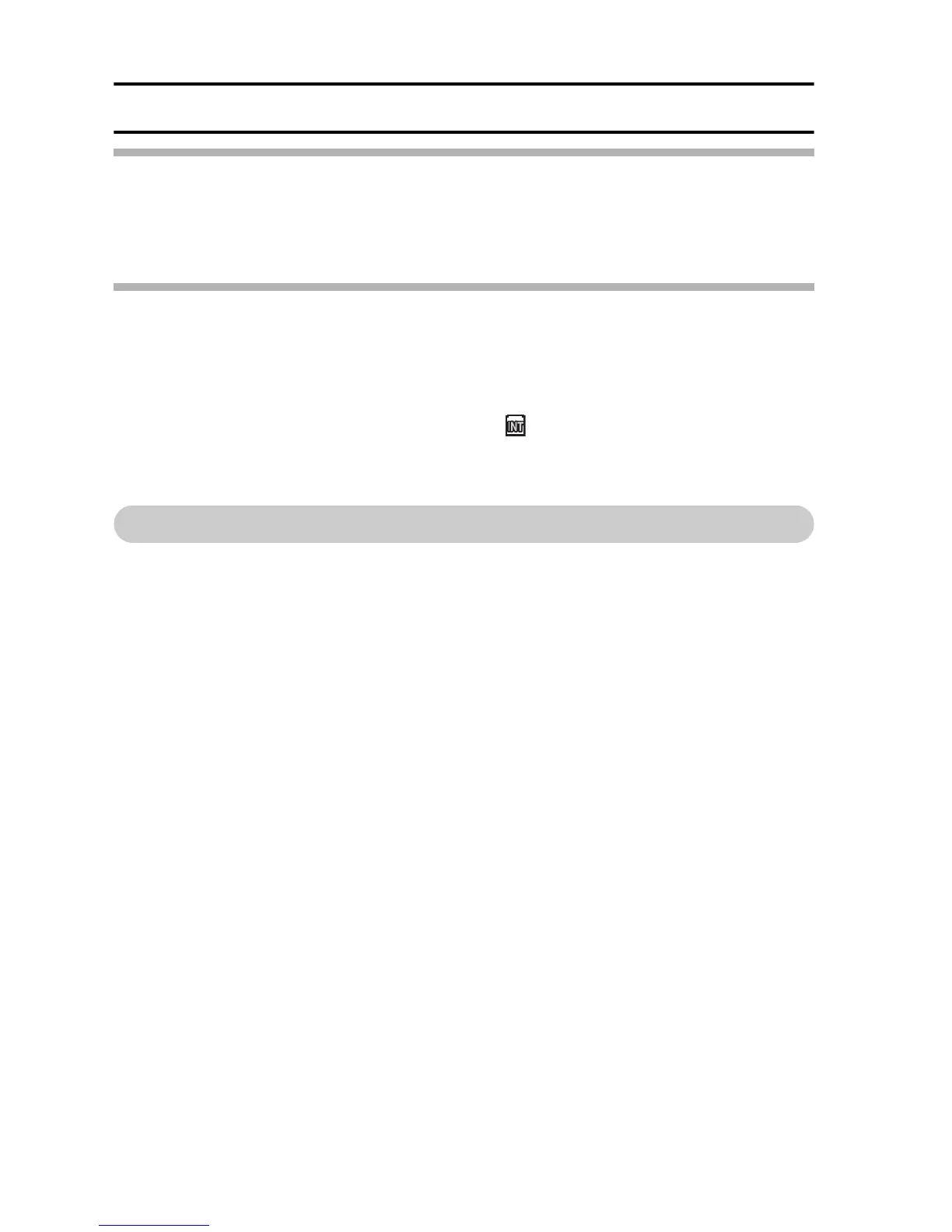29 English
INSTALLING THE BATTERY PACK AND CARD
CAUTION
Do not attempt to forcibly remove the card
i Never remove the card when the multi-indicator is flashing red. In doing so,
you risk losing the data stored in the card.
HINT
Shooting without a card installed
i When a card is installed, images are recorded to and played back from the
card. When no card is installed, images are recorded to and played back
from the camera’s internal memory. When the camera is turned on with no
card installed, the internal memory icon is shown on the monitor to let
you know that the images you capture will be saved to the camera’s
internal memory.
Warning concerning battery pack temperature
i If the battery pack in the camera becomes too hot, a blinking temperature
warning icon \ will appear on the monitor. If the blinking icon does
appear, the camera should be turned off as soon as possible and the
battery pack allowed to cool before the camera is turned on again.
i Note that the camera will turn off automatically if it continues to be used
with the battery pack temperature elevated.
i If you attempt to turn on the camera when the battery pack temperature is
too high, the temperature warning icon will blink and the camera will not
turn on.
