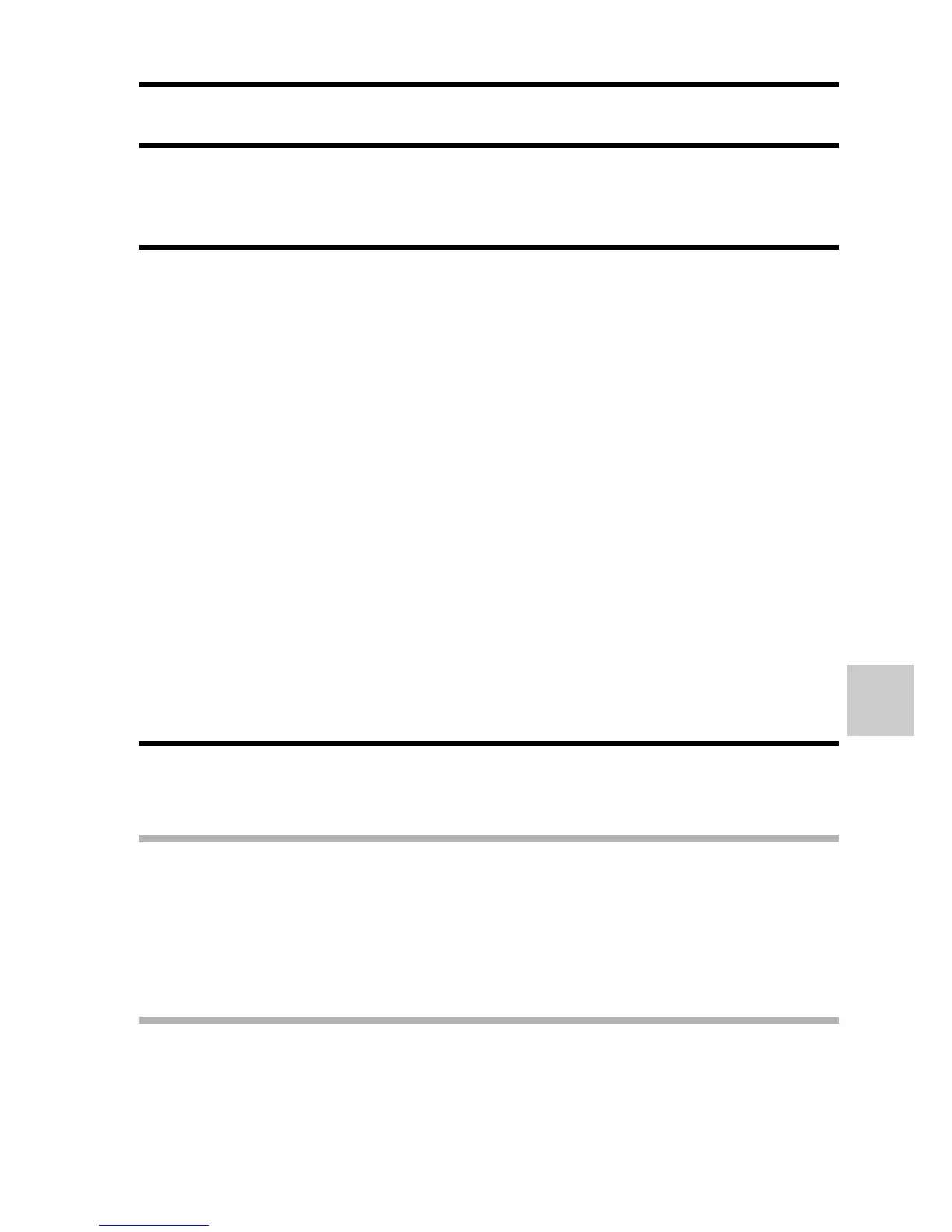English 98
NORMAL/SHOOTING
ISO SENSITIVITY
With the initial settings, the ISO sensitivity is automatically set according to
the brightness of the subject. However, the ISO sensitivity can be set to a
fixed setting.
1 Display the NORMAL Mode Shooting Menu (page 37), select “ISO”,
and press the SET button.
* The indicated ISO value is the standard output sensitivity.
2 Select the desired icon, and press the SET button.
h This completes the ISO sensitivity setting.
HINT
i By setting a higher ISO sensitivity, you can set faster shutter speeds and
capture images in darker locations, but noise in the captured images may
increase or the images may be irregular.
i By assigning an operation shortcut to an arrow button (page 135), you can
change the ISO setting from the Shooting Screen.
CAUTION
Does the image appear to flicker when recording a video clip?
i If recording a video clip under fluorescent lights with the ISO sensitivity set
to w or higher, a noticeable flicker may appear in the image.
=: The ISO sensitivity is set automatically (video clip recording: ISO
equivalent to ISO 50 to 1600; still image shooting: ISO 50 to 400).
*: Sets sensitivity to ISO 50 (video clip high sensitivity recording:
ISO 100).
u: Sets sensitivity to ISO 100 (video clip high sensitivity recording:
ISO 200).
v: Sets sensitivity to ISO 200 (video clip high sensitivity recording:
ISO 400).
w: Sets sensitivity to ISO 400 (video clip high sensitivity recording:
ISO 800).
6: Sets sensitivity to ISO 800 (video clip high sensitivity recording:
ISO 1600).
-: Sets sensitivity to ISO 1600 (video clip high sensitivity recording:
ISO 3200).
