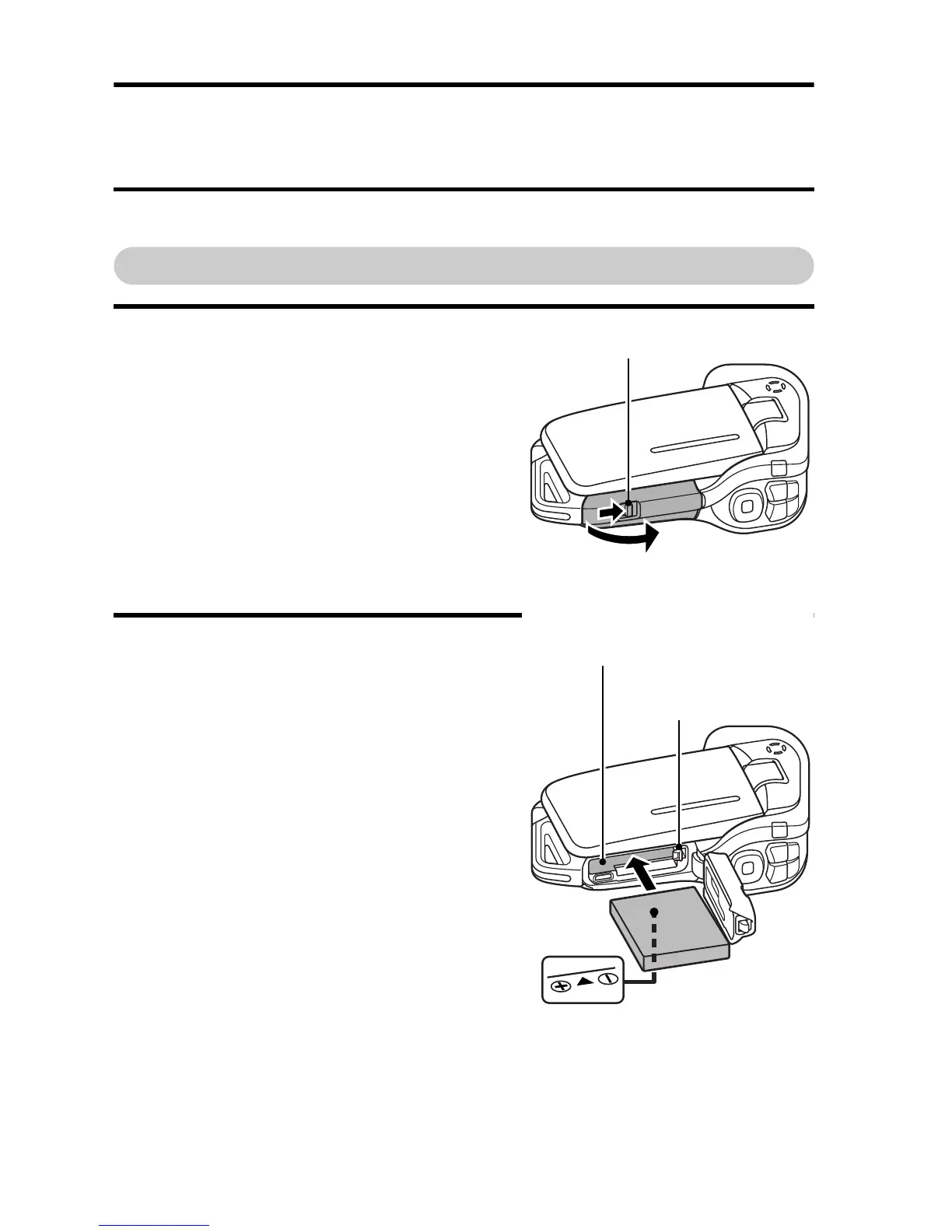25 English
INSTALLING THE BATTERY PACK
AND CARD
Make sure that the battery pack and the card orientation are correct.
Install the battery pack
1 Open the battery/card compartment
cover.
h While gently pressing the lever,
open the battery/card compartment
cover.
2 Insert the battery pack.
h Press the latch, insert the battery
pack, and firmly push it all the way
in.
1 Push
Lever
2 Open
2 Insert
Battery pack slot
1 Press the latch
Bottom side
