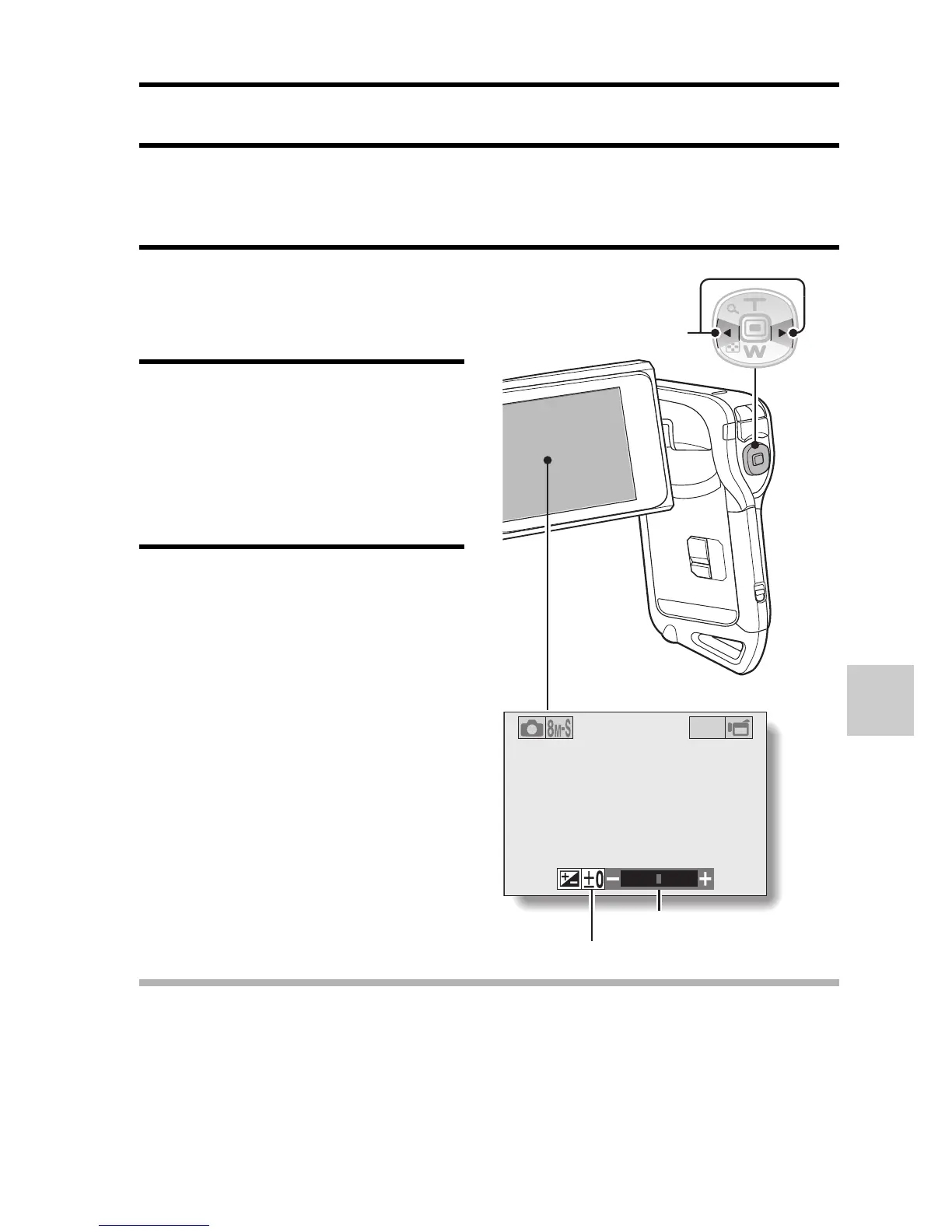English 104
NORMAL/SHOOTING
EXPOSURE COMPENSATION
By assigning the exposure compensation operation shortcut to an arrow
button (page 135), you can make the image lighter or darker when capturing
images.
1 Assign the operation
shortcut to an arrow button
(page 135).
2 Press the arrow button to
which the operation
shortcut was assigned.
h
The exposure
compensation bar
appears.
3 Press the [G] or [H] button
to adjust the exposure.
h
The exposure
compensation numerical
value is shown at the left
end of the exposure
compensation bar.
h
The exposure
compensation can be set
to a value from –1.8 EV to
+1.8 EV.
h
The exposure
compensation bar is
canceled when the MENU
button or the SET button is
pressed.
HINT
The exposure compensation setting is canceled in the following cases:
i
When the pointer is set to the center position.
i
When the camera is set to the playback mode.
i
When the standby mode is activated.
i
After the power is turned off.
TV-SHQ
668 01:17:32
[G] or [H] button
Exposure compensation bar
Pointer
