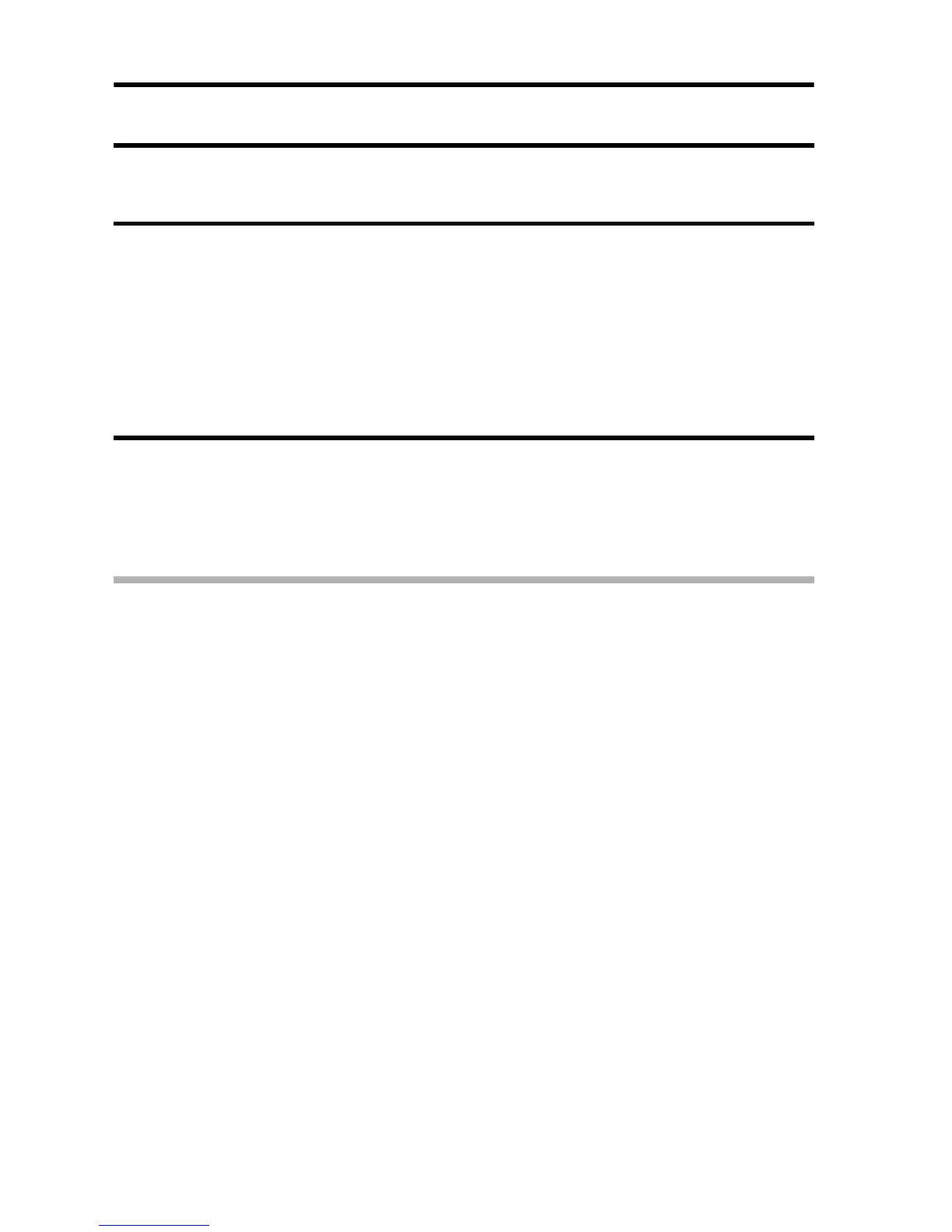87 English
FILTERS
The filter feature changes image characteristics such as color tones, to apply
unique effects to the photographed image.
1 Display the NORMAL Mode Shooting Menu (page 37), select
“FILTER”, and press the SET button.
2 Select the desired icon, and press the SET button.
h This completes the filter setting.
h To return to normal photography, select & from the filter menu, and
press the SET button.
HINT
i A table showing the limitations for settings corresponding to filter icons
other than & is on page 183.
&: No filter is used (none).
%: Skin tones are enhanced in close-up shots (cosmetic filter).
W: Snap black-and-white photos (monochrome filter).
,: Create a sepia-tone photo (sepia filter).
